Maximizing Efficiency and Profits with the Best 3D CAD Tools for Real Estate Industry
They trust us:
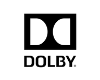

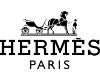

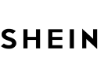
Best 3D CAD Tools For the Real Estate Industry

(source:https://images.app.goo.gl/MKfeaWPSvDtAjZuA8)
In the real estate industry, 3D CAD (Computer-Aided Design) tools are essential for architects and designers to create accurate and realistic representations of properties. One of the best 3D CAD tools for the industry is SketchUp. This software is easy to use and has a vast library of 3D models, making it a popular choice among designers.
Another great 3D CAD tool is Revit, which allows architects and engineers to collaborate and coordinate in real-time. With its BIM (Building Information Modeling) capabilities, Revit is particularly useful for larger-scale projects. Finally, AutoCAD is a well-established 3D CAD tool that has been used in the real estate industry for years.
Its advanced drafting and modeling tools make it a top choice for architectural design. Overall, these 3D CAD tools are vital for any real estate professional looking to create accurate and realistic representations of properties.
What is KeyCreator?
KeyCreator is a 3D/2D CAD software tool designed for the manufacturing industry. It is known for being a problem-solving tool for leading suppliers and designers in the field. KeyCreator allows users to compare model revisions or translations, and generate custom reports quickly. It is an ideal software tool for enabling revision control, ECO management, or DPD requirements. KeyCreator is backed by Kubotek Kosmos, a leader in engineering and manufacturing geometric software technology.
KeyCreator has many features and improvements that make it stand out. Its primary improvements include matching international drafting standards and productivity enhancements. KeyCreator is also a powerful injection mold design software tool, ideal for those in the aerospace and automotive industries. It supports design with solids, 2D, wireframe, surfacing, file export for 3D printing, and building of assemblies, all in the same 3D workspace.
KeyCreator is widely regarded as an easy-to-navigate CAD software tool, with a customizable workspace that can be modified to complement explicit design practices. The software is also available as a student version, which makes it an ideal tool for students looking to hone their design skills in and outside of the classroom.
What are the features of KeyCreator?
KeyCreator is a powerful 3D CAD software that provides users with a wide range of features and tools to create, edit, and analyze 3D designs. One of the standout features of KeyCreator is its ability to handle complex geometry and create models quickly and efficiently. With its direct modeling technology, users can easily modify designs and make changes on the fly without having to worry about the underlying structure of the model.
Another key feature of KeyCreator is its flexibility in terms of data exchange. It supports a wide range of file formats, including IGES, STEP, STL, and Parasolid, making it easy to work with data from other CAD systems. Additionally, KeyCreator offers a range of collaboration tools that allow users to share designs with team members and stakeholders in real-time.
KeyCreator is also known for its advanced analysis capabilities, including finite element analysis (FEA), motion analysis, and stress analysis. These tools help engineers and designers validate their designs and ensure they meet performance requirements.
Overall, KeyCreator is a comprehensive 3D CAD solution that offers a range of powerful features and tools. Its ability to handle complex geometry, flexible data exchange, and advanced analysis capabilities make it a popular choice for engineers and designers in the real estate industry.
What is the pricing of KeyCreator?
KeyCreator is a comprehensive 3D and 2D CAD software designed for the manufacturing industry. It is offered in four pricing editions, namely Drafting Standard, Prime Standard, Prime Premium, and Pro Premium. The Drafting Standard edition starts at $708 per year, while the Pro Premium edition, which includes a permanent license, starts at $4,595.
Additionally, a free trial of KeyCreator is available, allowing users to explore the software’s capabilities before making a purchase decision. KeyCreator’s Prime edition includes flexible design strategies, fast and efficient CAD tools, and the ability to fix and re-purpose models without rebuilding.
The pricing for KeyCreator is provided by the vendor on their website, and the software is available for purchase through various channels, including the Kubotek Kosmos website. Overall, KeyCreator’s pricing is competitive, and the different editions cater to a wide range of budgets and needs, making it a popular choice among manufacturers and designers.
What is nTopology?
nTopology is an innovative software company that specializes in developing engineering design tools for advanced manufacturing. Their engineering software is built specifically for additive manufacturing, allowing engineers to design transformative products and iterate in real-time. nTopology software unlocks complex geometries and performance capabilities that are not possible with traditional CAD.
The company’s vision is to create software tools that enable engineers and designers to create any geometry, no matter how complex, and meet the requirements of high-performance products. Their software is used in the aerospace, automotive, medical, and consumer industries, and is available as a desktop application or on the cloud.
One of the standout features of nTopology is its advanced generative geometry microservice, which allows users to process entire product families with hundreds of parts without any manual intervention. This feature helps build automated engineering processes that can unlock new business models.
nTopology also offers self-paced training courses that combine hands-on exercises, video tutorials, and written guides to help users master everything they need to work effectively in nTopology. The courses cover the basics of nTop and other advanced manufacturing and engineering design concepts.
Overall, nTopology is an excellent choice for engineers and designers who are looking for engineering design software that is specifically built for additive manufacturing. Its features, self-paced training courses, and advanced generative geometry microservice make it an attractive option for users looking to unlock new business models and design high-performance products.
What are the features of nTopology?
nTopology is a powerful engineering software that provides advanced capabilities for designing complex parts and assemblies. One of the key features of nTopology is its ability to work with generative design techniques. By leveraging the power of algorithms and simulations, nTopology can create optimized designs based on specific performance criteria and constraints.
Another key feature of nTopology is its advanced modeling capabilities. With its unique lattice structures, users can create lightweight, high-strength parts that are optimized for specific applications. These lattice structures can be designed and optimized for a wide range of use cases, including structural supports, fluid channels, and heat sinks.
nTopology also offers a range of analysis tools, including finite element analysis (FEA), topology optimization, and simulation. These tools help engineers and designers validate their designs and ensure they meet performance requirements. Additionally, nTopology supports a range of data formats, making it easy to work with data from other CAD systems.
Overall, nTopology is a comprehensive engineering software that offers a range of advanced features and tools for designing complex parts and assemblies. Its generative design capabilities, lattice structures, and advanced analysis tools make it a popular choice for engineers and designers in the real estate industry.
What is the pricing of nTopology?
As an engineering design software, nTopology offers advanced design and testing tools for designers and engineers. nTopology offers different pricing models depending on the specific features needed. The pricing for nTopology is quotation-based, which means that customers need to request a quote from the vendor to obtain the specific pricing details.
Additionally, nTopology offers a free plan, a subscription model, and a free trial to allow customers to test the software before committing to a purchase. The software includes features like topology optimization, generative design, lattice, and architected materials simulation, design automation, and field-driven design.
nTopology provides a centralized platform for creating accurate designs for industries such as construction, automotive, aerospace, medical, and consumer goods. The vendor website provides additional information on the software, including a comprehensive overview of the product’s capabilities and features.
What is SolidWorks Premium?
SolidWorks Premium is a comprehensive 3D CAD design software that is intended for advanced engineering teams. It includes all the functionality of SolidWorks Standard and Professional packages, and more. SolidWorks Premium is equipped with expansive design simulation capabilities, including structural, thermal, and motion analysis tools, as well as support for 3D scanning and electrical routing.
It also provides sophisticated ECAD/MCAD collaboration features and improved wire and pipe routing. SolidWorks Premium allows for comprehensive simulation analysis and design validation, enabling users to analyze product performance in real-world settings, as well as forces and motion.
In addition, the software enables users to reuse existing 3D CAD models and 2D drawings, which accelerates the design process, saves time and development costs, and increases productivity. SolidWorks Premium is available only through certified resellers known as value-added resellers (VARs) and not directly from the manufacturer’s website.
What are the features of SolidWorks Premium?
SolidWorks Premium is a comprehensive 3D CAD software that offers a wide range of features and tools to help engineers and designers create, simulate, and validate their designs. One of the key features of SolidWorks Premium is its ease of use. With its intuitive user interface and workflow, users can quickly create and modify designs without having to worry about the underlying technology.
Another key feature of SolidWorks Premium is its advanced modeling capabilities. With its parametric modeling tools, users can create complex models with ease, and make changes to their designs quickly and efficiently. Additionally, SolidWorks Premium offers a range of tools for creating assemblies and analyzing their behavior, including interference detection, motion simulation, and collision detection.
SolidWorks Premium also offers a range of simulation tools, including finite element analysis (FEA), fluid dynamics, and thermal analysis. These tools help engineers and designers validate their designs and ensure they meet performance requirements. Additionally, SolidWorks Premium supports a wide range of data formats, making it easy to work with data from other CAD systems.
Overall, SolidWorks Premium is a powerful 3D CAD software that offers a range of features and tools for designing and validating complex parts and assemblies. Its ease of use, advanced modeling capabilities, and comprehensive simulation tools make it a popular choice for engineers and designers in the real estate industry.
What is the pricing of SolidWorks Premium?
SolidWorks Premium is a comprehensive 3D CAD design software that offers advanced features for greater design complexity. The pricing for SolidWorks Premium can vary based on several factors, such as the type of license, location, and reseller.
The standalone license for SolidWorks Premium costs approximately $7,000, with an annual subscription service price of $1,295. The subscription service provides technical support, upgrades, and other resources to ensure you get the most from your 3D design experience.
SolidWorks Premium is one of the three tiers of SolidWorks product licenses, which also include Standard and Professional. Depending on the specific needs of the customer, the SolidWorks subscription service program provides immediate access to new SolidWorks software releases and upgrades, enhancement request privileges, live technical support, and comprehensive online resources. The vendor website provides additional information on the product, including a list of advanced features available with an upgrade to SolidWorks Premium.
What is Onshape?
Onshape is a cloud-based product development platform that enables designers and engineers to collaborate on the design of products from any device and location, thereby eliminating traditional product development bottlenecks. It offers a professional-grade 3D CAD software that manages all data in the cloud, eliminating the need for installations, syncing, or setup.
Onshape’s platform also includes tools for data management and collaboration, making it easy for teams to design together in real time. Its technology is lightweight and consists of short, intermittent messages that yield better performance. Onshape’s software is available in different pricing plans, with a free version for non-commercial use. Onshape is an ideal solution for classrooms and teams that are looking to work collaboratively and efficiently.
What are the features of Onshape?
Onshape is a cloud-based 3D CAD software that offers a range of powerful features and tools for designing and collaborating on 3D designs. One of the key features of Onshape is its ability to work in real-time, allowing teams to collaborate on designs from anywhere in the world.
With its cloud-based architecture, Onshape eliminates the need for expensive hardware and software installations, making it a cost-effective solution for teams of all sizes. Another key feature of Onshape is its advanced modeling capabilities.
With its parametric modeling tools, users can create complex models and make changes to their designs quickly and efficiently. Additionally, Onshape offers a range of tools for creating assemblies and analyzing their behavior, including interference detection, motion simulation, and collision detection.
Onshape also offers a range of collaboration tools, including real-time commenting and markups, version control, and access control. These tools help teams work together more efficiently and ensure everyone is working with the most up-to-date version of the design.
In addition, Onshape offers a range of customization options, including the ability to create custom features and parts, as well as integrate with other software applications through APIs. Overall, Onshape is a powerful and flexible 3D CAD software that offers a range of features and tools for designing and collaborating on 3D designs.
Its cloud-based architecture, advanced modeling capabilities, and collaboration tools make it a popular choice for engineers and designers in the real estate industry.
What is the pricing of Onshape?
Onshape offers three different pricing plans: Free, Standard, and Professional. The Free plan is available for non-commercial projects and allows all user data to be stored in a public workspace. This plan includes public documentation and forum resources.
The Standard plan is designed for single seat users who require modern CAD tools with modest collaboration and data management needs. It costs $1,500 per user per year and offers additional features such as private documents, version control, and real-time collaboration.
The Professional plan offers all of the features of the Standard plan as well as more advanced collaboration and data management tools. It is designed for larger teams and companies and the pricing varies based on customer requirements.
Onshape also offers a free trial of its software and has discounts and free products available. Additionally, Onshape offers plans specifically for CAD education, with two plans available to fit different classroom needs.
What is IronCAD?
IronCAD is a powerful 3D and 2D design program that provides designers with the flexibility to choose from parametric, direct, or a combination of both modalities on demand in a single environment. This allows designers to freely explore design ideas and create models dynamically on screen without having to pre-plan and map out the concept in advance.
IronCAD has been empowering designers and engineers since its founding in 2001 to create efficient 3D workflow solutions, pushing their productive boundaries toward new heights. With its powerful tools and intuitive design methodology, IronCAD helps designers and engineers transform their CAD designs from concept to creation.
IronCAD’s Design Collaboration Suite provides a complete range of CAD programs that facilitate productivity, expediting conceptual design and streamlining cross-department collaboration during the engineering process. IronCAD’s unique approach to design and some of the automation tools built in allow designers to be two to three times more productive for machinery design, making it a cost-effective solution for businesses.
IronCAD’s price is on par with most mainstream CAD solutions, and the software can be mastered in just a few days, making it an intuitive and user-friendly design software that provides designers with access to leading engineering and collaboration tools with minimal training.
What are the features of IronCAD?
IronCAD is a powerful 3D CAD software that offers a range of innovative features and tools for designing and collaborating on 3D designs. One of the key features of IronCAD is its unique approach to modeling. With its drag-and-drop 3D modeling capabilities, users can easily create complex models and assemblies without having to worry about the underlying technology.
Another key feature of IronCAD is its ability to handle multi-body parts and assemblies. With its innovative catalog system, users can easily create and reuse common parts, making it easy to assemble complex designs quickly and efficiently.
IronCAD also offers a range of advanced analysis tools, including finite element analysis (FEA) and dynamic simulation. These tools help engineers and designers validate their designs and ensure they meet performance requirements.
In addition, IronCAD offers a range of collaboration tools, including real-time commenting and markups, version control, and access control. These tools help teams work together more efficiently and ensure everyone is working with the most up-to-date version of the design.
Overall, IronCAD is a powerful and innovative 3D CAD software that offers a range of features and tools for designing and collaborating on 3D designs. Its unique approach to modeling, multi-body part and assembly handling, and advanced analysis tools make it a popular choice for engineers and designers in the real estate industry.
What is the pricing of IronCAD?
IronCAD is a powerful CAD design software that offers multiple licensing options to its users. The pricing of IronCAD is competitive and comparable to most mainstream CAD solutions. However, with its unique approach to design and automation tools built-in, IronCAD can be up to 2-3 times more productive for machinery design, which can help businesses to be more productive from day one.
IronCAD offers permanent licenses and multiple licensing options, which means users have flexibility when purchasing the software. If you need a single seat for IRONCAD, INOVATE, IRONCAD DRAFT, or pricing for any of their Design Extensions, you can simply request a quote or get in touch with your local reseller who can help you with everything from a basic purchase to server installations and onsite training courses.
Furthermore, IronCAD Compose, a laptop, and desktop PC CAD collaboration software, is available for free to allow sales and engineering teams to view, examine, and comment on designs and engineering data generated from any major 3D CAD system.
What is SelfCad?
SelfCAD is a browser-based computer-aided design and computer-aided manufacturing (CAD/CAM) software that offers users with a complete set of 3D modeling tools. The software allows users to model, sculpt, slice, and print 3D objects online or offline.
It is an easy-to-use, affordable, and powerful CAD product that is accessible through a web browser or by downloading the software onto a computer. With SelfCAD, users can easily create and modify 3D models for a variety of applications, from 3D printing to product design.
It is an ideal solution for both hobbyists and professionals who want to design 3D models for a range of purposes, including engineering, architecture, art, and product design. SelfCAD offers various pricing plans, including a free plan that provides access to basic features, making it accessible to everyone regardless of their budget. Overall, SelfCAD is a versatile and user-friendly CAD solution that can help users bring their 3D design ideas to life.
What are the features of SelfCad?
SelfCAD is a comprehensive 3D CAD software that offers a range of features and tools for designing, sculpting, and printing 3D models. One of the key features of SelfCAD is its intuitive user interface, which makes it easy for users to create and modify designs. Additionally, SelfCAD offers a range of parametric modeling tools, allowing users to make changes to their designs quickly and efficiently.
Another key feature of SelfCAD is its sculpting tools, which allow users to create organic shapes and models with ease. With its powerful sculpting brushes, users can create complex organic shapes and textures that are difficult to achieve with traditional CAD software.
SelfCAD also offers a range of advanced analysis and simulation tools, including finite element analysis (FEA), fluid dynamics, and thermal analysis. These tools help engineers and designers validate their designs and ensure they meet performance requirements.
In addition, SelfCAD offers a range of tools for 3D printing, including a built-in slicer and support generation tools. This makes it easy for users to prepare their designs for 3D printing and ensure they print correctly.
Overall, SelfCAD is a powerful and intuitive 3D CAD software that offers a range of features and tools for designing and 3D printing models. Its intuitive user interface, sculpting tools, and advanced analysis and simulation capabilities make it a popular choice for engineers, designers, and hobbyists in the real estate industry.
What is the pricing of SelfCad?
SelfCAD offers two different pricing plans for its users: SelfCAD Pro and SelfCAD Perpetual License. The SelfCAD Pro plan costs $11.99 per month if billed annually or $14.99 if billed monthly. The plan offers various features such as mesh modeling tools, drawing and sketching tools, sculpting tools, interactive tutorials, MyMiniFactory integration, and more.
On the other hand, the SelfCAD Perpetual License is a one-time payment of $599, which gives users lifetime access to the software. This plan is ideal for businesses and individuals who want to fast-track their design workflow. Additionally, SelfCAD offers a free plan for students and hobbyists with limited features, as well as a free trial for new users. It is worth noting that SelfCAD’s pricing is competitive compared to other 3D modeling software solutions available in the market.
What is Mastercam?
Mastercam is a suite of computer-aided manufacturing (CAM) and CAD/CAM software applications widely used in the manufacturing industry. It was developed by CNC Software and is designed to help machinists and manufacturers create precision parts quickly and efficiently.
The software features advanced toolpaths, 3D modeling, and other tools that help improve machining productivity and reduce production costs. Mastercam is widely used in technical education programs and is a valuable addition to any curriculum. Its educational solutions are tailored to prepare students for successful careers in manufacturing.
Mastercam is also known for its powerful multiaxis toolpaths, flexible tool motion, and intuitive interface. With the release of Mastercam 2023, users can look forward to even more powerful toolpaths, faster organized set ups, and a host of new features.
What are the features of Mastercam?
Mastercam is a comprehensive 3D CAD/CAM software that offers a range of features and tools for designing, machining, and manufacturing parts and assemblies. One of the key features of Mastercam is its advanced 3D modeling capabilities. With its parametric modeling tools, users can create complex 3D models quickly and efficiently, and make changes to their designs with ease.
Another key feature of Mastercam is its machining and toolpath creation tools. With its range of CNC machining strategies, including 2D milling, 3D milling, and turning, users can create precise and efficient toolpaths for machining their designs. Additionally, Mastercam offers a range of advanced simulation tools, including material removal simulation, toolpath verification, and collision detection, which help users validate their toolpaths and ensure they meet manufacturing requirements.
Mastercam also offers a range of customization options, including the ability to create custom tool libraries and post-processors, as well as integrate with other software applications through APIs. This makes it easy for users to tailor Mastercam to their specific manufacturing workflows.
In addition, Mastercam offers a range of collaboration tools, including version control and access control, which help teams work together more efficiently, and it supports a range of data formats, making it easy to work with data from other CAD systems.
Overall, Mastercam is a powerful and comprehensive 3D CAD/CAM software that offers a range of advanced features and tools for designing, machining, and manufacturing parts and assemblies. Its advanced modeling and machining capabilities, comprehensive simulation tools, and customization options make it a popular choice for manufacturers in the real estate industry.
What is the pricing of Mastercam?
Mastercam offers various pricing options to cater to different business needs. The pricing model includes both subscription licensing and perpetual licensing. The subscription licensing has a lower upfront cost and offers more flexible payment options, while the perpetual licensing involves a one-time payment for a perpetual license of the software.
The pricing of Mastercam can vary based on various factors like customization, additional features required, number of users, and the deployment type. Typically, the price of Mastercam per seat can range from $4,000 to $40,000 depending on the options a user chooses. It is important to note that the pricing of Mastercam may change from time to time based on new features, upgrades, and industry trends.
It is recommended to contact Mastercam’s sales team or request a call back from the product experts to get a detailed pricing quote for your specific business needs.
What is OnScale Solve?
OnScale Solve is a cloud-native engineering simulation platform that allows engineers, designers, and analysts to solve complex engineering problems using powerful cloud supercomputers. It includes a web-based UI, scripting languages, and plugins to customize engineering simulations efficiently.
OnScale Solve provides an easy-to-use interface for creating FEA models and running simulations. Its multiphysics solvers enable a broad range of simulations to be performed, and it can create user-defined materials. OnScale Solve is ideal for innovators who need to access cloud supercomputer resources to run simulations from any location or device.
OnScale Solve Launcher provides a user-friendly experience, allowing users to review inputs and proceed with simulations confidently. It also offers a forum for the community of users to find useful information and guidance from other users. Users can download OnScale for free and use it to create models and view simulation results.
OnScale Solve’s pricing model is based on the computation time required, measured in core-hours, and it has a detailed documentation section for getting answers to various problems.
What are the features of OnScale Solve?
OnScale Solve is a cloud-based engineering simulation platform that offers a range of features and tools for solving complex engineering problems. One of the key features of OnScale Solve is its ability to handle large-scale simulations quickly and efficiently. With its cloud-based architecture and parallel processing capabilities, OnScale Solve can solve large-scale simulations in a fraction of the time of traditional simulation software.
Another key feature of OnScale Solve is its advanced multiphysics capabilities. With its range of multiphysics solvers, including structural mechanics, acoustics, thermal, and electromagnetic simulation, users can simulate complex systems and interactions that are difficult to achieve with traditional simulation software.
OnScale Solve also offers a range of analysis and optimization tools, including parameter sweeps, design of experiments (DOE), and optimization algorithms, which help engineers and designers validate their designs and optimize their performance.
In addition, OnScale Solve offers a range of collaboration tools, including real-time commenting and markups, version control, and access control. These tools help teams work together more efficiently and ensure everyone is working with the most up-to-date version of the simulation.
Overall, OnScale Solve is a powerful and flexible engineering simulation platform that offers a range of features and tools for solving complex engineering problems. Its cloud-based architecture, advanced multiphysics capabilities, and analysis and optimization tools make it a popular choice for engineers and designers in the real estate industry.
What is the pricing of OnScale Solve?
OnScale Solve offers a flexible pricing model based on core-hours, which is a measurement of computational time by a processor core. A single core-hour is calculated if one CPU runs for one hour. On the other hand, if 1000 CPUs run for one hour, it will be equivalent to 1000 core-hours.
This pricing model offers the customers the ability to pay for what they use, making it a cost-efficient solution. OnScale also offers a free trial and a free version of the software, allowing users to get a hands-on experience with the product.
Additionally, the OnScale Solve website does not mention any setup or maintenance fees, providing a transparent pricing model. The pricing may vary depending on the customer’s requirements, customization, additional features, and deployment type. To get more details about the pricing, interested customers can create a free account and contact the OnScale Solve team for a customized pricing plan.
What is WIZZCAD?
WIZZCAD is a cloud-based platform that provides solutions for the Engineering & Construction, Real Estate, and Industrial Infrastructure sectors. The company was founded in 2013 and aims to make life easier for actors in the construction and real estate industries through its collaborative platform.
With WIZZCAD, project owners, real estate companies, property owners, and industrial units can enhance the value and ROI of their assets, optimize their maintenance costs, and benefit from support tailored to their needs. WIZZCAD’s solution is adapted to the entire life cycle of a project, including design, execution, maintenance, and refurbishment phases.
The platform offers features such as data modeling, remote access, secure data storage, performance analysis, and productivity tracking. WIZZCAD’s vision is to create a functional “digital twin” by connecting project data from the design phase through the in-use phase, which companies can use as a digital asset at any time.
What are the features of WIZZCAD?
WIZZCAD is a comprehensive construction project management platform that offers a range of features and tools for managing construction projects from start to finish. One of the key features of WIZZCAD is its ability to manage all project-related data in a single platform. With its cloud-based architecture, users can access project data from anywhere and collaborate with team members in real-time.
Another key feature of WIZZCAD is its digital twin technology. With its 3D modeling capabilities, users can create digital twins of buildings and structures, allowing for more efficient design and construction processes. Additionally, WIZZCAD offers a range of tools for managing the construction process, including task management, progress tracking, and quality control.
WIZZCAD also offers a range of collaboration tools, including real-time commenting and markups, version control, and access control. These tools help teams work together more efficiently and ensure everyone is working with the most up-to-date version of the project data.
In addition, WIZZCAD offers a range of customization options, including the ability to create custom workflows and templates, as well as integrate with other software applications through APIs. This makes it easy for users to tailor WIZZCAD to their specific construction workflows.
Overall, WIZZCAD is a powerful and comprehensive construction project management platform that offers a range of features and tools for managing construction projects from start to finish. Its digital twin technology, project management capabilities, collaboration tools, and customization options make it a popular choice for construction professionals in the real estate industry.
What is the pricing of WIZZCAD?
WIZZCAD is a software suite that offers solutions for managing electronic documents, field management, BIM operations, and maintenance in the construction industry. WIZZCAD provides pricing that is customized to the specifications of each project, business model, and budget.
There is no free trial or free version available, but the starting price is $0.01. Pricing information can be obtained from the vendor, and final cost negotiations must be conducted with the seller. WIZZCAD is suitable for large enterprises, mid-size businesses, and small businesses in the construction and real estate industry.
The BIM-Native WIZZCAD SaaS solution is designed to digitalize workflows throughout the life cycle of buildings, public works, and infrastructure via a single collaborative platform to manage the design, realization, and exploitation of projects in 2D or 3D. WIZZCAD is a useful tool for construction and real estate stakeholders to manage high-quality projects safely, on time, and on budget.
What is BobCad-CAM?
BobCAD-CAM is a CAD-CAM software product designed for importing, drawing, and generating machine toolpath and G-Code programs for CNC machining. The software includes modules for 2D and 3D parts, as well as 2 and 4-axis wire EDM and CNC lathe.
BobCAD-CAM is a graphics-intensive software that requires the use of a dedicated graphics card, such as NVIDIA or AMD, to perform consistently. BobCAM for SOLIDWORKS is a Gold Partner CAM add-on that provides fast access to powerful machining strategies capable of handling complex parts.
BobCAD-CAM also offers a series of special add-on modules, including CNC lathe, nesting, and artistic CAD/CAM. The software is designed to be user-friendly and easy to use, with powerful and easy-to-use toolpath capabilities that help shops of all sizes improve production.
BobCAD-CAM is used by a variety of industries, including aerospace, automotive, mold and die, and medical. It is also suitable for both hobbyists and professionals, with a range of affordable and customizable options to suit different needs and budgets.
What are the features of BobCad-CAM?
BobCAD-CAM is a comprehensive CAD/CAM software that offers a range of features and tools for designing, machining, and manufacturing parts and assemblies. One of the key features of BobCAD-CAM is its ease of use. With its intuitive user interface and workflow, users can quickly create and modify designs without having to worry about the underlying technology.
Another key feature of BobCAD-CAM is its machining and toolpath creation tools. With its range of CNC machining strategies, including 2D milling, 3D milling, and turning, users can create precise and efficient toolpaths for machining their designs. Additionally, BobCAD-CAM offers a range of advanced simulation tools, including material removal simulation, toolpath verification, and collision detection, which help users validate their toolpaths and ensure they meet manufacturing requirements.
BobCAD-CAM also offers a range of customization options, including the ability to create custom tool libraries and post-processors, as well as integrate with other software applications through APIs. This makes it easy for users to tailor BobCAD-CAM to their specific manufacturing workflows.
In addition, BobCAD-CAM offers a range of collaboration tools, including version control and access control, which help teams work together more efficiently, and it supports a range of data formats, making it easy to work with data from other CAD systems.
Overall, BobCAD-CAM is a powerful and comprehensive CAD/CAM software that offers a range of advanced features and tools for designing, machining, and manufacturing parts and assemblies. Its ease of use, advanced machining capabilities, comprehensive simulation tools, and customization options make it a popular choice for manufacturers in the real estate industry.
What is the pricing of BobCad-CAM?
BobCAD-CAM offers a range of CAD/CAM software products for various applications, such as milling, turning, wire EDM, and more. The pricing for BobCAD-CAM software varies depending on the specific product and version. They offer a variety of pricing models, including one-time purchase and annual subscriptions.
The company website has a store section where customers can select the software product they are interested in and view its pricing details. Additionally, they offer promotions and special discounts from time to time, which can be availed by contacting their sales team directly.
Customers can also request a free trial of the software to test it out before making a purchase. BobCAD-CAM is committed to providing high-quality software solutions at an affordable price point for professionals in the manufacturing and engineering industries.
What are 3D CAD tools?
3D CAD tools are software applications used by engineers, designers, and architects to create three-dimensional models of products or structures. The term “CAD” stands for computer-aided design, and 3D CAD tools allow users to create and modify 3D models with precision and accuracy.
With 3D CAD tools, users can create detailed and complex designs, and simulate how those designs will function in the real world. This is useful for a wide range of industries, including architecture, mechanical engineering, and product design.
In addition to creating 3D models, CAD tools can also be used for analysis and testing, allowing users to simulate real-world conditions and identify potential problems before a product is built. This can save time and money in the design and production process, as well as improve the overall quality and functionality of the final product.
Overall, 3D CAD tools have revolutionized the way that products and structures are designed and built, providing engineers and designers with a powerful set of tools to create accurate, detailed, and functional 3D models.
Why should Real Estate companies use 3D CAD tools?
(source:https://images.app.goo.gl/EgkNZ4d6WtQBd5UP6)
Real estate companies can benefit greatly from using 3D CAD tools in their projects. These tools allow architects and designers to create accurate, detailed, and realistic models of buildings, which can be viewed from all angles. This helps to identify potential issues or design flaws early on in the process, saving time and money on costly rework later on.
3D CAD tools can also improve collaboration between architects, builders, and clients, as everyone can view and provide feedback on the same model. Additionally, these tools can help clients visualize the final product and make more informed decisions about design choices. For real estate companies, using 3D CAD tools can result in more efficient design and construction processes, improved client satisfaction, and ultimately, more successful projects.
What features should 3D CAD tools include for Real Estate agents?
When it comes to 3D CAD tools for real estate agents, there are several key features that are essential for success. Firstly, the software should be easy to use and have a user-friendly interface. This allows real estate agents to quickly and easily create 3D models and floor plans without having to spend a lot of time learning how to use the software.
Secondly, the software should be able to produce high-quality 3D renders and visualizations. This is important because real estate agents need to be able to present their properties in the best possible light to potential buyers. With high-quality 3D renders and visualizations, real estate agents can showcase the property’s features and highlight its unique selling points.
Thirdly, the software should have the ability to integrate with other tools and platforms used by real estate agents. For example, the ability to export 3D models to popular real estate websites and listing services can save time and streamline the selling process.
Lastly, 3D CAD tools for real estate agents should include features that allow for collaboration with other stakeholders such as architects, designers, and builders. This ensures that everyone involved in the project is on the same page and can work together seamlessly to bring the property to market.
What types of integrations are important with 3D CAD tools for Real Estate agents?
(source:https://images.app.goo.gl/7CFw9XYqYJRU2yoY8)
Integrations are an important aspect of 3D CAD tools for real estate agents, as they can help to streamline workflows and improve productivity. Some of the key integrations to look for when selecting a 3D CAD tool include:
Virtual staging software: Virtual staging software allows real estate agents to digitally furnish and decorate a property, providing potential buyers with a better sense of the space. By integrating with virtual staging software, 3D CAD tools can help real estate agents create more compelling and visually appealing property listings.
CRM software: Integrating 3D CAD tools with customer relationship management (CRM) software can help real estate agents manage their leads and contacts more effectively. This integration can allow agents to quickly and easily access 3D renderings of properties when communicating with clients or potential buyers.
Project management software: Integrating 3D CAD tools with project management software can help real estate agents stay organized and on track when managing multiple properties. This integration can allow agents to easily track progress, assign tasks, and communicate with team members.
Mobile apps: Integrating 3D CAD tools with mobile apps can allow real estate agents to access and edit 3D renderings on the go. This can be particularly useful when showing properties to potential buyers or when working remotely.
By selecting a 3D CAD tool with these integrations, real estate agents can improve their workflows, enhance their marketing efforts, and ultimately provide a better experience for their clients.
What are the benefits of using 3D CAD tools for Real Estate companies?
3D CAD (Computer-Aided Design) tools have become an essential component of the real estate industry, offering numerous benefits to companies in this field. Firstly, 3D CAD tools can create accurate and realistic 3D models of buildings, providing real estate companies with a better visualization of their projects. This can help them make informed decisions about the design and layout of their properties, resulting in more efficient use of space and resources.
Secondly, 3D CAD tools enable real estate companies to create more detailed and comprehensive presentations for their clients, investors, and stakeholders. With these tools, they can provide 3D virtual tours and animations of their properties, allowing clients to get a better understanding of the layout and features of the building before it’s built.
Thirdly, 3D CAD tools can help real estate companies save time and money by identifying potential issues and design flaws early in the design process. This allows them to make necessary changes before construction, preventing costly mistakes and delays.
Overall, the benefits of using 3D CAD tools in the real estate industry are clear. They provide greater accuracy, better visualization, and more efficient use of resources, ultimately resulting in better-designed properties and improved business outcomes.
How to choose the right 3D CAD tool for your Real Estate business?
(source:https://images.app.goo.gl/zZEKMGtCqwX9rVeDA)
Choosing the right 3D CAD tool is crucial for any real estate business looking to create high-quality, visually appealing designs. Here are a few factors to consider when selecting a 3D CAD tool:
Ease of use: Look for a tool that is easy to learn and use, with a user-friendly interface and intuitive features.
Compatibility: Make sure the tool is compatible with the software and hardware you currently use, such as your operating system and graphics card.
Features: Consider the features offered by the tool, such as the ability to import and export files, create realistic textures and lighting effects, and collaborate with others in real-time.
Price: Compare the costs of different tools and choose one that fits your budget while still meeting your needs.
Support: Look for a tool that offers reliable customer support, including tutorials, forums, and live chat or phone support.
Reputation: Research the tool’s reputation and read reviews from other real estate professionals to ensure it has a good track record.
Overall, the right 3D CAD tool can help you streamline your design process, improve collaboration, and create stunning visualizations that impress your clients.
How much does the 3D CAD tools cost for the Real Estate industry?
3D CAD tools are an essential component of modern real estate technology, as they enable architects and designers to create accurate, detailed, and visually stunning 3D models of buildings and properties. The cost of 3D CAD tools for the real estate industry can vary widely depending on the specific software and the features and capabilities it offers.
Some basic 3D CAD tools can be obtained for free, while more advanced and sophisticated software can cost thousands of dollars per user per year. For example, popular 3D CAD tools like AutoCAD and Revit can cost between $1,690 to $2,545 per year for a single-user license.
However, some providers offer a subscription-based pricing model, which can help real estate businesses to manage their costs more effectively. Additionally, there are also open-source 3D CAD tools available that can be used without any cost.
Why are 3D CAD tools important for the success of your Real Estate business?
(source:https://images.app.goo.gl/Sg2DMctSXU7fMvu67)
Three-dimensional computer-aided design (3D CAD) tools have become increasingly important in the real estate industry, particularly for property developers, architects, and interior designers. These tools offer a range of benefits that can help to improve the success of a real estate business.
Firstly, 3D CAD tools enable real estate professionals to create realistic and accurate visualizations of properties, buildings, and interiors. This can help them to showcase their designs to clients and investors, and make informed decisions about design choices.
Secondly, 3D CAD tools can improve collaboration and communication between different stakeholders in a real estate project. By creating virtual models that can be shared and modified by team members in real-time, 3D CAD tools can help to streamline the design and construction process, reducing the risk of errors and miscommunication.
Finally, 3D CAD tools can help to save time and reduce costs in the real estate industry. By enabling designers to quickly and easily modify and refine their designs, 3D CAD tools can help to speed up the design and construction process, while reducing the risk of costly mistakes. Overall, the use of 3D CAD tools is crucial for the success of any real estate business looking to stay competitive and provide high-quality services to clients.
How to implement 3D CAD tools as a realtor?
Implementing 3D CAD (computer-aided design) tools as a realtor can provide numerous benefits in the real estate industry. These tools can help create accurate 3D models of properties, which can be used for virtual tours, staging, and even renovations.
To implement 3D CAD tools as a realtor, the first step is to identify the right software. Some popular CAD tools for real estate professionals include SketchUp, Revit, and AutoCAD. Once you’ve chosen a tool, it’s essential to learn how to use it effectively. Many software vendors provide online training and tutorials to help you get started. Next, gather the necessary information for creating 3D models, such as property dimensions and features.
Then, you can start creating models and integrating them into your real estate marketing efforts, such as virtual tours and 3D staging. By implementing 3D CAD tools as a realtor, you can differentiate yourself from competitors, enhance the buying and selling experience for clients, and ultimately close more deals.
Which type of real estate companies should buy 3D CAD software?
(source:https://images.app.goo.gl/u74W4hqZs9xeF1h99)
Real estate companies that specialize in architecture, engineering, and construction should consider purchasing 3D CAD software. This type of software is designed to create 3D models and designs for buildings, structures, and landscapes. 3D CAD software can be used to visualize and plan construction projects, test designs, and create detailed blueprints.
This can help real estate professionals identify potential problems before construction begins, reducing costs and delays. Additionally, 3D CAD software can be used to create photorealistic renderings and animations of properties, allowing potential buyers and investors to get a realistic view of what the finished product will look like.
This can improve marketing efforts and increase sales. Overall, 3D CAD software can help real estate companies streamline their design and construction processes, reduce costs, and improve the quality of their work.
Final thoughts on using 3D CAD tools for real estate agents
In conclusion, using 3D CAD tools for real estate agents can be a game-changer in the industry. These tools allow agents to create accurate, detailed and realistic representations of properties, which can help clients make informed decisions about purchasing or leasing properties.
Additionally, 3D CAD tools can save time and money by reducing the need for physical visits to properties and allowing agents to easily make changes and adjustments to their designs. According to recent studies, properties that have been presented in 3D have seen a 60% increase in interest and engagement from potential buyers.
Overall, 3D CAD tools can give real estate agents a competitive advantage in the market by providing a modern, innovative and effective way to showcase properties.
Top 10 3D CAD tools for real estate agents
| KeyCreator | |||
| nTopology | |||
| SolidWorks Premium | |||
| Onshape | |||
| IronCAD | |||
| SelfCad | |||
| Mastercam | |||
| OnScale Solve | |||
| WIZZCAD | |||
| BobCad-CAM |















