Maximizing Efficiency and Profits with the Best Dashboard Tools for Real Estate Industry
They trust us:
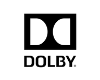

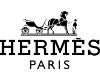

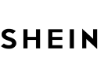
Best Dashboard Tools For the Real Estate Industry

(source:https://images.app.goo.gl/ao1xjKzKD9FmsUwF9)
In the real estate industry, dashboard tools are crucial for visualizing and analyzing important business data and metrics. One of the best dashboard tools for the industry is Tableau. This software offers a range of solutions, including data visualization, analytics, and reporting.
With its powerful tools and user-friendly interface, Tableau is an excellent choice for businesses looking to gain insights into their business data and make informed decisions. Another popular dashboard tool is Microsoft Power BI, which offers a range of features, including data visualization, analytics, and collaboration.
With its comprehensive tools and robust reporting, Microsoft Power BI is a great choice for businesses of all sizes. Finally, Google Data Studio is a comprehensive dashboard tool that offers a range of solutions, including data visualization, collaboration, and reporting. Its powerful tools make it an ideal choice for larger businesses with complex dashboard needs.
Overall, these dashboard tools are essential for visualizing and analyzing important business data and metrics, making them a must-have for real estate professionals looking to improve their decision-making and business performance.
What is Wyn Enterprise?
Wyn Enterprise is a browser-based business intelligence (BI) solution designed to enable users to create complex reports and dashboards without any knowledge of codes. It provides multi-source data integration, self-service BI, data visualization, online document designing, and data reporting.
With a simple and transparent licensing model, Wyn Enterprise is built to accommodate business growth and provide a comprehensive BI experience while saving money. It offers advanced self-service BI with built-in tools for data governance, data modeling, data federation, scheduled distribution, and multitenancy.
Wyn Enterprise also provides a fully-secured BI software that delivers collaborative self-service reporting and analytics, enabling users to visualize data fast and make smarter decisions. The platform is available as a free trial and has a range of resources available to help users get started, including documentation, user guides, and an Admin Portal for customization.
What are the features of Wyn Enterprise?
Wyn Enterprise is a business intelligence and analytics platform that allows organizations to analyze their data and gain insights to drive business decisions. Some of the key features of Wyn Enterprise include:
Data Visualization: The platform provides a range of customizable visualizations, such as charts, graphs, and maps, to help users analyze their data.
Data Preparation: Wyn Enterprise includes features for data cleaning, transformation, and modeling, enabling users to prepare their data for analysis.
Self-Service BI: The platform allows non-technical users to create their own reports and dashboards without the need for IT assistance.
Collaboration: Wyn Enterprise supports team collaboration through shared workspaces, comments, and notifications.
Mobile BI: The platform offers mobile-friendly dashboards and reports that can be accessed on-the-go from any device.
Embedded Analytics: Wyn Enterprise can be easily embedded into other applications, allowing users to access analytics directly within their existing workflows.
Data Security: The platform includes advanced security features such as role-based access control, data encryption, and multi-factor authentication.
Cloud Deployment: Wyn Enterprise can be deployed on-premises or in the cloud, offering users flexibility and scalability.
Integration: The platform integrates with a range of data sources, including databases, spreadsheets, and cloud-based services.
Overall, Wyn Enterprise offers a comprehensive solution for businesses looking to leverage their data to drive insights and improve decision-making.
What is the pricing of Wyn Enterprise?
Wyn Enterprise is a server-based business intelligence solution that offers a simple and transparent licensing model. The pricing for Wyn Enterprise is not publicly disclosed on their website as it is available on a by-quote basis. Wyn Enterprise offers a flat-fee licensing that simplifies budgeting and forecasting of BI licensing fees.
The pricing includes phone and email support, screen-share support, and full version upgrades, among other benefits. A 15-day online evaluation and 30-day full trial are also available. With server-based licensing, Wyn Enterprise allows businesses to scale and increase the user base without any additional cost.
This makes Wyn Enterprise a cost-effective solution for businesses looking to integrate a business intelligence platform into their operations.
What is ClicData?
ClicData is an all-in-one cloud-based data management and data visualization platform that is designed to help businesses of all sizes to become data-driven and data-centric. With ClicData, users can centralize all their business data from hundreds of business applications and databases in one place automatically.
The platform provides easy-to-use tools for data management, analytics, data visualization, and data sharing that allows users to generate beautiful and self-refreshing dashboards for any device and for any size team. ClicData is perfectly suited for SMBs, corporate, and business units in enterprise organizations.
It also offers a transparent and flexible pricing model that includes monthly and yearly plans. Additionally, ClicData has a support and documentation center, user guides, video tutorials, API reference, and FAQs that can help users to connect data and create dashboards.
The platform is also secured with 256-bit SSL security and is compliant with PCI DSS certification regarding the use of Payment Cards.
What are the features of ClicData?
ClicData is a cloud-based business intelligence platform that offers a variety of features, including:
Data connectivity: ClicData can connect to a wide range of data sources, including spreadsheets, databases, cloud storage services, and web applications.
Data transformation: ClicData provides powerful data transformation and cleansing tools, allowing users to transform raw data into clean, usable data sets.
Data visualization: ClicData offers a variety of visualization options, including charts, tables, and dashboards. Users can create custom dashboards that provide real-time insight into key business metrics.
Collaboration: ClicData allows teams to collaborate on data projects in real time, making it easy to share insights and collaborate on analysis.
Data security: ClicData offers advanced security features to protect user data, including SSL encryption, two-factor authentication, and role-based access controls.
Automated reporting: ClicData can automatically generate and distribute reports to users, ensuring that everyone has the most up-to-date information.
Mobile access: ClicData provides mobile apps for iOS and Android devices, making it easy for users to access their data and insights on the go.
What is the pricing of ClicData?
ClicData is a cloud-based business intelligence software that provides end-to-end data management and visualization solutions. The pricing plans offered by ClicData are divided into three different tiers: the Personal plan at $75 per month, the Team plan at $245 per month, and the Enterprise plan at $485 per month.
However, ClicData also offers a custom plan based on the customer’s request. These plans include features such as data integration, data transformation, dashboard creation, and report building. Additionally, ClicData provides an all-in-one data platform for BI and analytics that is designed to meet the needs of SMBs, corporate and business units in enterprise organizations.
Users can also choose to remove ClicData branding with the white label feature. ClicData does not offer a free plan, but there is a 15-day free trial available.
What is Reportei?
Reportei is a cloud-based digital marketing reporting and dashboard tool with a focus on social media. It provides reports and dashboards from multiple social media channels including Facebook, Instagram, LinkedIn, YouTube, as well as Google Analytics, Google Ads, Google Search Console, Google My Business, Mailchimp, and RD Station.
It is designed to help businesses integrate with third-party applications and generate professional reports or custom dashboards on a centralized platform. The software enables businesses to analyze key metrics across their social media channels, track the performance of ad and email marketing campaigns, and make data-driven decisions more efficiently.
Reportei offers a range of features such as customizable reporting, automated report generation, and integrations with various social media and marketing platforms. It optimizes data capture and project productivity, allowing analysts to work more efficiently and dynamically. With Reportei, businesses can generate 100% customizable and professional reports in just 3 seconds.
What are the features of Reportei?
Reportei is a social media reporting tool that offers the following features:
Customizable reports: Users can create and customize reports that are tailored to their specific needs.
Multi-channel reporting: Reportei supports reporting for multiple social media platforms, including Facebook, Instagram, Twitter, LinkedIn, and YouTube.
Automated reporting: Reports can be scheduled and automatically generated, saving time and effort.
Branding: Reports can be customized with company branding to provide a professional look and feel.
Collaboration: Reportei allows for collaboration with team members, clients, and stakeholders, making it easy to share reports and insights.
Data visualization: The tool provides easy-to-read charts, graphs, and tables to help users quickly analyze and understand social media metrics.
ROI tracking: Reportei includes features for tracking ROI and monitoring the effectiveness of social media campaigns.
Alerting: Users can set up alerts to notify them of important social media events or changes in performance metrics.
What is the pricing of Reportei?
Reportei is a social media-focused digital marketing report and dashboard tool. The software offers a variety of pricing plans to fit your needs. There are four tiers of pricing plans: Unique, Basic, Medium, and Advanced, which cost $4.50, $14.50, $24.50, and $44.50 per month respectively.
The Unique plan is designed for managing a company or NGO, while the other plans are designed for managing up to 5, 10, or 15 clients. The pricing can be adjusted based on the number of projects and the frequency of your subscription. The software provider also offers a free trial to new customers.
Reportei aims to help users create personalized, client-ready reports and gain detailed marketing insights across all channels without the headache.
What is Swydo?
Swydo is an automated reporting and monitoring platform that helps online marketers save time and showcase their impact. The platform offers powerful reporting and monitoring capabilities that are easy to use, scalable, and flexible. Swydo retrieves data from multiple sources and creates professional, customizable marketing reports and dashboards, allowing marketers to combine external data sources in one report.
Swydo’s dynamic report templates enable users to efficiently change multiple reports automatically once they have made a change to the master template. The platform also offers multi-language reports, automatic and editable translations to create reports for clients in 14 available languages, and custom metrics.
Swydo is trusted by over 2,000 companies in over 80 countries and is based in The Netherlands. The platform offers a free 14-day trial without requiring credit card information and is designed to empower marketers to communicate meaningful insights to their clients.
What are the features of Swydo?
Swydo is a digital marketing reporting, monitoring and workflow platform designed to help businesses and agencies automate their reporting and improve their client communication. The features of Swydo include:
Reporting automation: Swydo allows users to automate their reporting process, reducing the time and effort required to generate reports.
Customizable dashboards: Swydo offers customizable dashboards to help users monitor their campaigns and performance metrics in real-time.
Integration with multiple data sources: Swydo integrates with multiple data sources such as Google Analytics, AdWords, Facebook Ads, and others, to provide a comprehensive view of marketing performance.
KPI tracking: Swydo allows users to set up and track key performance indicators (KPIs) for their campaigns, and receive alerts when they go above or below a certain threshold.
Collaboration: Swydo provides features for collaboration and client communication, including the ability to share reports with clients and team members, and the ability to leave comments and feedback on reports.
Workflow management: Swydo includes a workflow management feature that allows users to manage their campaigns more efficiently and effectively.
White-labeling: Swydo offers white-labeling features to help agencies brand their reports and dashboards with their own logos and colors.
Overall, Swydo is designed to help businesses and agencies improve their reporting and client communication, streamline their workflow, and save time and effort.
What is the pricing of Swydo?
Swydo is a reporting and monitoring platform for online marketers that offers tools for campaign monitoring, PPC, and analytics reporting. Swydo’s pricing model is based on the number of data sources connected to your account. The starting monthly base fee for Swydo is $39, which includes all features, unlimited users, clients, and dashboards, plus 10 data sources.
If you need additional data sources, you can add them at a cost of $3 per source. Discounts are available for high-volume usage. Swydo offers a 14-day free trial with no credit card required, which allows you to test all features.
What is Phocas Software?
Phocas Software is a self-service business intelligence software that empowers users of all skill levels to analyze and generate reports from their data. Founded in 2001, Phocas is a privately owned company with offices in Australia, New Zealand, the United Kingdom, and the United States.
The software is designed to complement ERP functionality and help users feel good about their data. With over 2,300 customers and roughly 30,000 users worldwide, Phocas has a proven track record of driving results and increasing sales via new opportunities.
The platform offers intuitive dashboards, ad hoc data analysis, and deep drill-down capabilities that enable users to make informed decisions and uncover the truth behind their data. Phocas integrates with over 200 business systems and is designed to make data-driven decision-making simple and accessible to everyone.
What are the features of Phocas Software?
Phocas Software is a business intelligence and data analytics platform that allows users to easily analyze and visualize their data. Some of the key features of Phocas Software include:
Customizable dashboards: Users can create their own personalized dashboards to view their data in real-time, with the ability to drill down into the details and generate reports.
Self-service analytics: The platform is designed to be user-friendly, with intuitive tools that allow users to explore their data and generate insights without needing extensive technical knowledge.
Advanced analytics: Phocas Software offers a range of advanced analytics tools, including predictive modeling, segmentation, and machine learning algorithms.
Mobile app: Users can access their data and dashboards on the go with the Phocas mobile app, which is available for iOS and Android.
Data visualization: The platform includes a range of data visualization tools, including charts, graphs, and maps, to help users better understand and communicate their data.
Data integration: Phocas Software can integrate with a range of different data sources, including ERP systems, CRM software, and other business applications.
Collaboration and sharing: Users can share reports and dashboards with other team members, as well as collaborate on data analysis and insights.
Security and governance: Phocas Software includes a range of security features, including user authentication, role-based access controls, and data encryption, to ensure that sensitive data is protected.
What is the pricing of Phocas Software?
Phocas Software is a business intelligence and data analysis tool that offers a self-service data analytics platform for users of all skill levels. Unfortunately, the pricing information is not publicly available on the company’s website. However, according to other sources, the cost of Phocas Software for medium-sized businesses can range from $50 to $500, depending on the number of accounts on each offering.
The pricing may vary based on individual needs and requirements, and final cost negotiations should be conducted with the seller. It is essential to note that integrated BI software’s cost should be weighed against productivity gains as with any software consideration.
What is Power My Analytics?
Power My Analytics is a SaaS solution that provides a simple and cost-effective way for marketers and agencies to automate their data collection and reporting. It allows users to easily integrate data from more than 40 marketing-related platforms, including Google, Facebook, Bing, and MailChimp, into their favorite data visualization, analytics, spreadsheet, and data warehousing tools, such as Data Studio and Google Analytics.
The solution was originally developed by a web analytics consulting agency to streamline the manual process of exporting, importing, and consolidating reports for clients. With Power My Analytics, users can save time and effort by automating data collection and reporting, creating reports that contain actionable insights to help drive business decisions.
The solution offers flexible pricing plans that scale with users’ needs, and a 14-day free trial is available with no credit card required. To get started, users need only a Gmail or Google Workspace account and valid login credentials to connect their source accounts and collect data.
What are the features of Power My Analytics?
Power My Analytics is a cloud-based tool that provides data integration and automation solutions for businesses. The key features of Power My Analytics include:
Data integration: Power My Analytics enables businesses to integrate data from multiple sources, including Google Analytics, Facebook Ads, Google Ads, Google Search Console, Bing Ads, and more. This helps businesses to streamline their data management process and save time.
Data automation: With Power My Analytics, businesses can automate data collection, reporting, and analysis. This saves time and ensures that data is up-to-date and accurate.
Custom dashboards: Power My Analytics allows businesses to create custom dashboards to track KPIs and metrics. Users can choose from a variety of pre-built templates or create their own dashboard from scratch.
Automated reporting: Power My Analytics can automate reporting by sending reports to team members, clients, or stakeholders on a regular basis. Reports can be customized to include specific data points, metrics, and KPIs.
Integration with other tools: Power My Analytics can be integrated with other tools, such as Google Sheets, Google Data Studio, and Excel. This enables businesses to share data across different teams and departments.
Data visualization: Power My Analytics provides data visualization tools to help businesses understand their data. Users can create charts, graphs, and other visualizations to make it easier to analyze and interpret data.
Customer support: Power My Analytics provides customer support via email and chat. Users can access the knowledge base and video tutorials to learn more about the tool and how to use it effectively.
What is the pricing of Power My Analytics?
Power My Analytics is a reporting automation tool that helps digital marketers collect data from popular advertising, social media, email, shopping, and other platforms. The pricing of Power My Analytics is flexible and scalable based on the customer’s growth.
The vendor offers monthly and yearly subscription plans, and customers can save 16% with the annual plan. The Single plan starts from $14.95 per month and includes one connector and one account per connector, a Spreadsheet add-on, one admin-managed cloud storage, and email/chat support.
On the other hand, the Business plan starts from $39.95 per month and includes five connectors and five accounts per connector, unlimited Spreadsheet add-ons, and admin-managed cloud storage, among other features. Power My Analytics pricing is based on usage, features, and users, and the vendor offers a free trial with no credit card required to get started. For detailed pricing information, customers should contact the vendor directly.
What is Sisense?
Sisense is a business intelligence (BI) software company that provides organizations with the ability to infuse analytics everywhere. Sisense was founded in 2004 and has its headquarters in New York City, New York. The company offers a web application that provides an interactive user interface for designing, sharing, viewing, and exploring dashboards. Users can also view dashboards on mobile devices.
Sisense offers self-service BI analytics that are easy to use, scalable, and end-to-end, helping users to prepare, analyze, and visualize multiple complex datasets quickly. With Sisense, users can create customized experiences leveraging code-first, low-code, and no-code to create transformational workflows.
The platform also allows users to infuse data everywhere they work, making it seamless and simplified. Sisense is making waves in the self-service BI space and has recently received an $80 million investment from New York-based investors.
What are the features of Sisense?
Sisense is a business intelligence and analytics software that allows users to easily visualize and analyze complex data sets from multiple sources. Some of its key features include:
Data connectors: Sisense can connect to various data sources including databases, cloud-based services, and spreadsheets, allowing users to easily import and analyze data.
Data preparation: Sisense provides tools for cleaning, transforming, and structuring data, ensuring that the data is accurate and ready for analysis.
Data modeling: Users can build data models and define relationships between data sources, creating a unified view of data.
Visualization: Sisense offers a wide range of visualization options, including charts, graphs, and maps, allowing users to easily communicate insights from data.
Interactive dashboards: Users can create interactive dashboards that allow them to explore data in real-time, drill down into specific data points, and filter data based on specific criteria.
Collaboration: Sisense provides collaboration tools that allow users to share dashboards, reports, and insights with other team members, ensuring that everyone has access to the same information.
Advanced analytics: Sisense supports advanced analytics features, such as predictive analytics and machine learning, allowing users to gain deeper insights from their data.
Security and compliance: Sisense provides enterprise-grade security features and compliance certifications, ensuring that data is secure and meets regulatory requirements.
What is the pricing of Sisense?
Sisense offers customized pricing solutions tailored to the specific needs and budget of each customer. They are committed to providing a “no-surprise” pricing model that takes into account the use case, the size of the company, and the features required.
Interested users can contact the company to request a quote and discuss their individual needs. The annual subscription plan includes all necessary software and services for success, and Sisense is a full-stack solution with a single-stack architecture, innovative In-Chip™ engine, and unparalleled performance.
Sisense is an end-to-end solution that allows businesses to derive valuable insights from complex data, including the ability to crunch terabytes of data and support thousands of users on a single commodity server.
What is Klipfolio?
Klipfolio is a cloud-based data analytics and dashboard tool that enables businesses to collect, visualize, and track their most important metrics and KPIs in real-time. The platform allows users to easily build and share dashboards that consolidate data from multiple sources, giving businesses a holistic view of their performance.
Klipfolio stands out from its competitors due to its ease of use, affordability, and flexibility. It is the go-to dashboard platform for marketing, sales, accounting, and IT performance monitoring. With Klipfolio, users can link any advertising account to get all the necessary insights, evaluate performance, identify issues, and make data-driven decisions to improve their business.
Klipfolio offers a range of pricing plans designed to help users get the most value out of their data, with no hidden onboarding fees. The platform also supports a wide range of data sources, including SQL databases, and offers a range of data types that can be displayed on customizable dashboards and reports. Klipfolio was founded in 2001, is headquartered in Ottawa, Ontario, and has received funding from investors.
What are the features of Klipfolio?
Klipfolio is a cloud-based business intelligence and dashboarding platform that allows users to connect to various data sources and create visualizations in real-time. Some of the key features of Klipfolio include:
Data connectivity: Klipfolio supports a wide range of data sources, including spreadsheets, databases, cloud services, and more. It also allows users to connect to multiple data sources and blend them together to create custom data models.
Dashboard creation: With Klipfolio, users can create custom dashboards using a drag-and-drop interface. Users can select from a variety of pre-built visualizations or create their own using HTML, CSS, and JavaScript.
Real-time data: Klipfolio allows users to create real-time dashboards that update in real-time as new data becomes available. This enables users to monitor critical metrics and KPIs in real-time and take action immediately.
Collaboration: Klipfolio allows users to share dashboards and reports with their team members, clients, and other stakeholders. Users can also set up alerts and notifications to stay informed of critical changes in data.
Mobile access: Klipfolio provides mobile access to dashboards and reports, allowing users to stay connected to their data from anywhere.
Security: Klipfolio provides enterprise-grade security features, including data encryption, two-factor authentication, and access controls.
Customization: Klipfolio allows users to customize the look and feel of their dashboards using custom themes and branding. Users can also create custom visualizations and integrations using APIs and SDKs.
What is the pricing of Klipfolio?
Klipfolio is a cloud-based business intelligence platform that helps businesses to gather, share, display and learn from their data in real-time. Klipfolio offers a variety of pricing plans that cater to businesses of different sizes and needs.
The pricing for Klipfolio plans ranges from $29/month for the Starter Plan to $399/month for the Team+ Plan. Customers can choose to be billed monthly or annually, depending on their preference. All Klipfolio plans include a free trial, and customers can upgrade, downgrade or cancel their subscription at any time.
Klipfolio’s pricing is designed to offer flexibility and value, allowing businesses to get the most out of their data without breaking the bank.
What is Databox?
Databox is a business analytics platform that pulls together data from multiple sources into one centralized location, allowing you to track performance and discover insights in real-time. With Databox, you can connect data from various tools and devices, build and share reports, monitor trends, and visualize your data with customizable dashboards.
This makes it easier to analyze your data, identify key performance indicators (KPIs), and make data-driven decisions that can help improve your business performance. Databox is mobile-first, which means you can monitor your data from any device, anywhere, anytime.
Additionally, Databox offers specialized plans for marketing agencies and consulting firms, allowing them to manage multiple client accounts and track every client’s KPIs and goals from one screen. With Databox, you can automate reporting, save time, and stay ahead of the competition.
What are the features of Databox?
Databox is a business analytics platform that helps users to monitor and optimize key performance metrics from one place. Its features include:
Data visualization: Users can create custom dashboards that showcase important data and KPIs in an easy-to-understand format using drag-and-drop widgets, charts, and graphs.
Data integration: Databox integrates with over 70 popular marketing and sales platforms, such as Google Analytics, Salesforce, HubSpot, and Shopify, to pull data into one place.
Real-time data: Databox provides real-time updates of KPIs, allowing users to keep track of metrics as they change and make decisions on the fly.
Automated reporting: Users can set up automated reporting to send regular reports to clients or team members, eliminating the need for manual reporting.
Goal tracking: Databox allows users to set goals for their KPIs and track progress towards those goals over time.
Mobile app: Databox has a mobile app that allows users to check their KPIs and receive alerts on the go.
Collaboration: Users can collaborate on dashboards and reports with team members and clients, allowing for better communication and decision-making.
What is the pricing of Databox?
Databox is a cloud-based business analytics tool that allows users to create custom analytics dashboards incorporating data from multiple sources, viewable from any device. Databox pricing has four levers: plan, Data Source Connections, Add-Ons, and Services. The subscription cost is based on the plan selected plus the number of Data Source Connections in the account, Add-Ons, and recurring Services.
Databox offers a free-forever plan that includes three Data Source Connections, all standard features, and over 60 integrations. The paid plans include Starter, Professional, and Performer. The Starter plan costs $49 per month or $39 per month when billed annually, and includes ten Data Source Connections, data warehousing, and other features.
The Professional plan costs $108 per month or $86 per month when billed annually, and includes 25 Data Source Connections, priority support, and other features. The Performer plan costs $218 per month or $174 per month when billed annually, and includes 50 Data Source Connections, advanced reporting, and other features.
Databox offers a 14-day free trial for paid plans, and a free trial of Databox Plus, which includes more integrations, unlimited data tracking, and advanced reporting. Additionally, Databox provides Add-Ons and Services, such as white-labeling, dashboard creation, and custom integrations, which can be added to any plan for an additional cost.
It’s important to note that the prices mentioned here are estimates and subject to change. For accurate and up-to-date pricing information, I recommend checking the Databox website or reaching out to their sales team directly.
What is NinjaCat?
NinjaCat is a digital marketing performance management platform that enables agencies, media companies, and brands to unify their marketing data into a single source of truth. The platform offers customizable reporting solutions that can create insightful reports and presentations to help businesses compete, thrive, and grow.
NinjaCat integrates with all popular PPC, Display, SEO, Social Media, Call Tracking, and Reputation Channels, providing the necessary tools to automate reporting, monitor campaigns and budgets, win new clients and transform existing customers into raving fans. The platform’s data model allows for multi-channel digital marketing performance analytics, making it an ideal solution for those seeking powerful data insights.
With over 150,000 automated reports generated, NinjaCat’s reporting capabilities are world-class, and the platform is constantly evolving to provide the best possible user experience for its customers. NinjaCat offers a dynamic number pool for tracking calls, and users can connect to a wide range of networks, including AdRoll, Bing Ads, Brightroll, and DoubleClick Business Manager, to name a few.
What are the features of NinjaCat?
NinjaCat is a marketing analytics and reporting platform that offers a wide range of features including:
Customizable Reporting: You can create custom reports with drag-and-drop ease and brand them to fit your business.
Cross-Channel Reporting: NinjaCat can collect data from multiple sources such as Google Analytics, Facebook Ads, and LinkedIn Ads and display it in a single dashboard.
Automated Reporting: You can set up automated reports that can be delivered to your clients or team on a regular schedule.
Data Visualization: NinjaCat provides different ways to visualize your data like charts, tables, and graphs.
Campaign Monitoring: You can track the performance of your campaigns in real-time and make adjustments accordingly.
Performance Dashboards: NinjaCat offers customizable dashboards to track key metrics and keep your team focused on the metrics that matter.
Team Collaboration: You can collaborate with your team and clients by assigning tasks and sharing notes on a centralized platform.
White Label: NinjaCat offers a white-label solution so that you can brand reports and dashboards with your own logo and colors.
API Integration: NinjaCat provides API access to enable integration with other tools.
Client Management: You can manage your clients and their campaigns from a single platform, including billing and invoicing.
What is the pricing of NinjaCat?
NinjaCat is a digital marketing performance management platform that allows marketers to unify campaign data and automate reporting. However, NinjaCat does not disclose its pricing information on its website. If you want to know more about NinjaCat’s pricing, you can book a demo at go.ninjacat.io/requestdemo to get a custom solution that fits your needs.
According to third-party websites, NinjaCat offers a subscription-based pricing model, and it does not have a free plan or freemium version. The actual pricing may vary depending on factors such as the number of users, features required, and the scale of the digital marketing campaigns. Therefore, to get an accurate quote, interested users should contact NinjaCat’s sales team directly.
What are Dashboard tools?
Dashboard tools are software applications used to visualize and analyze data from various sources in a single location. These tools are designed to help businesses and organizations monitor and track their performance metrics, make data-driven decisions, and identify areas for improvement.
Dashboard tools typically include features such as data visualization, customizable dashboards, real-time data streaming, and analytics and reporting. They can be used to monitor a wide range of performance metrics, such as sales, marketing, and customer service KPIs.
By using dashboard tools, businesses and organizations can gain insights into their performance and identify trends and patterns in their data. They can also track their progress toward their goals, communicate their performance to stakeholders, and make data-driven decisions to optimize their operations and strategies.
Some popular dashboard tools include Tableau, Power BI, and Google Data Studio. These tools can be used by businesses of all sizes and industries to visualize and analyze their data, and gain valuable insights into their performance and operations. Overall, dashboard tools are an important investment for any organization looking to improve their performance tracking and decision-making capabilities.
Why should Real Estate companies use Dashboard tools?

(source:https://images.app.goo.gl/C89EELT5Xc4B3X7i7)
Real estate companies can benefit from using dashboard tools to monitor and analyze their business performance and make informed decisions about their operations. Dashboard tools allow real estate companies to collect and display real-time data and analytics, such as sales performance, marketing effectiveness, and customer engagement.
These tools can also help real estate companies to track key performance indicators (KPIs) and identify trends and patterns in their business operations. Additionally, dashboard tools can provide real estate companies with the ability to customize their data and visualizations, allowing them to focus on the metrics that matter most to their business.
By using dashboard tools, real estate companies can improve their decision-making, increase their efficiency and effectiveness, and ultimately, grow their business.
What features should Dashboard tools include for Real Estate agents?
Dashboard tools are essential for real estate agents who want to track and monitor key performance indicators (KPIs) and make data-driven decisions. When it comes to choosing the right dashboard tools, there are several key features that should be considered.
Firstly, the software should have an easy-to-use interface that allows real estate agents to quickly create and customize dashboards based on their specific needs and goals.
Secondly, the software should have the ability to display data in real-time, allowing real estate agents to track KPIs and make informed decisions quickly.
Thirdly, the software should have the ability to integrate with other tools and platforms used by real estate agents, such as CRM systems and marketing automation tools.
Fourthly, the software should have the ability to display data in a visually appealing and easy-to-understand format, including the ability to customize charts and graphs.
Lastly, dashboard tools for real estate agents should include features that allow for customized reporting and analytics, allowing real estate agents to gain insights into business operations and identify areas for improvement.
With these key features, real estate agents can track KPIs and make data-driven decisions, improve business operations, and maintain a competitive edge in the industry.
What types of integrations are important with Dashboard tools for Real Estate agents?

(source:https://images.app.goo.gl/EhAeNyjTPsrGSRio8)
Integrations are an important aspect of dashboard tools for real estate agents, as they can help to improve data visualization, streamline workflows, and increase productivity. Some of the key integrations to look for when selecting a dashboard tool include:
Customer relationship management (CRM) software: Integrating dashboard tools with CRM software can allow real estate agents to manage their interactions with clients more effectively. This integration can help agents to track customer data, personalize their communication with clients, and improve their customer service.
Real estate listing platforms: Integrating dashboard tools with real estate listing platforms can allow real estate agents to manage their listings more effectively. This integration can help agents to track property data, communicate with potential buyers, and close more deals.
Business intelligence software: Integrating dashboard tools with business intelligence software can allow real estate agents to gain insights into their business performance and industry trends. This integration can help agents to identify areas for improvement, make informed business decisions, and optimize their operations.
Collaboration software: Integrating dashboard tools with collaboration software can allow real estate agents to collaborate more effectively with their teams. This integration can help agents to share documents, assign tasks, and communicate more efficiently, ultimately improving their business operations and growth.
By selecting a dashboard tool with these integrations, real estate agents can improve data visualization, streamline their workflows, and increase productivity, ultimately improving their business operations and growth.
What are the benefits of using Dashboard tools for Real Estate companies?
Dashboard tools offer numerous benefits to real estate companies. Firstly, they provide a way to visualize and analyze business data in a user-friendly format. This can help to improve data understanding and inform decision-making, ultimately leading to increased business success.
Secondly, dashboard tools can help real estate companies to monitor key performance indicators and track progress towards business goals. This can help to identify areas for improvement and optimize business strategies, leading to improved outcomes and increased profitability.
Thirdly, dashboard tools can help real estate companies to improve communication and collaboration among team members, as they provide a way to share data insights and progress updates in real-time. This can help to improve teamwork and ultimately lead to increased business success.
Overall, the benefits of using dashboard tools in the real estate industry are clear. They provide improved data analysis and decision-making, goal monitoring and optimization, and communication and collaboration among team members. These benefits can ultimately lead to increased business success and profitability for real estate companies.
How to choose the right Dashboard tool for your Real Estate business?

(source:https://images.app.goo.gl/M1wFTGqEpetfzS6V9)
Choosing the right dashboard tool is important for any real estate business looking to efficiently monitor and analyze key performance indicators (KPIs) and other data points. Here are some factors to consider when selecting a dashboard tool:
Data visualization: Look for a tool that provides intuitive and visually appealing data visualization capabilities, such as charts, graphs, and tables, to help you easily understand and analyze data.
Integration: Choose a tool that integrates with your existing software and systems, such as your CRM or marketing automation software, to ensure a smooth workflow.
Customization: Select a tool that allows you to customize your dashboard to display the KPIs and data points that are most important to your real estate business.
Data sources: Consider whether the tool can access and integrate data from various sources, such as social media, email marketing, and website analytics.
Analytics: Look for a tool that provides analytics capabilities, such as trend analysis and predictive analytics, to help you make informed decisions and improve your business strategy.
Ease of use: Choose a tool that is user-friendly and easy to use, with an intuitive interface and streamlined workflows.
Scalability: Select a tool that can scale with your business as it grows, ensuring that it can continue to meet your dashboard needs.
Cost: Compare the costs of different tools and choose one that fits your budget while still providing the functionality you need.
Support: Choose a tool that offers reliable customer support, including tutorials, forums, and live chat or phone support.
Ultimately, the right dashboard tool can help you efficiently monitor and analyze KPIs and other data points, make informed decisions, and drive more revenue for your real estate business. By considering the above factors and choosing a tool that meets your specific needs, you can ensure that you have the right dashboard solution in place.
How much does the Dashboard tools cost for the Real Estate industry?
Dashboard tools are an important component of the real estate industry, enabling businesses to visualize and analyze their key performance indicators (KPIs) and other important data in real-time, and make informed decisions. The cost of dashboard tools can vary widely, depending on the specific software and the features and capabilities it offers.
Some basic dashboard tools can be obtained for free, while more advanced and sophisticated software can cost several hundred to several thousand dollars per year. For example, popular dashboard tools like Tableau and Power BI can cost between $10 to $70 per user per month, depending on the level of features and functionality required.
However, some providers offer custom pricing plans, which can help real estate businesses to manage their costs more effectively. Additionally, some dashboard tools are designed specifically for real estate businesses, which can provide tailored features and support. Overall, the cost of dashboard tools will depend on the specific needs and budget of the real estate business, and it is important to carefully evaluate different options before making a decision.
Why are Dashboard tools important for the success of your Real Estate business?

(source:https://images.app.goo.gl/Gb8MZF2t3ooYvQ1z9)
Dashboard tools have become increasingly important in the real estate industry, particularly for businesses that want to monitor and analyze key performance indicators (KPIs) and make data-driven decisions. These tools offer a range of benefits that can help to improve the success of a real estate business.
One of the key benefits of dashboard tools is that they can help real estate professionals to monitor KPIs more efficiently. By providing real-time data on metrics such as sales performance, customer engagement, and marketing effectiveness, dashboard tools can help to streamline decision-making processes and enable real estate professionals to respond to changing market conditions more quickly.
Another important advantage of dashboard tools is that they can help to improve collaboration and communication between different teams and departments. By providing a centralized platform for sharing and analyzing data, dashboard tools can help to break down silos and improve cross-functional collaboration, leading to more effective and efficient decision-making.
In addition, dashboard tools can help to improve strategic planning and goal-setting. By providing real-time data on KPIs and trends, dashboard tools can help real estate businesses to identify opportunities for growth and improvement, and to set realistic and achievable goals based on data-driven insights.
Overall, dashboard tools are an essential component of any successful real estate business, providing real estate professionals with a centralized and efficient way to monitor and analyze KPIs, improve collaboration and communication, and make data-driven decisions that can help to drive business growth and success.
How to implement Dashboard tools as a realtor?
Implementing dashboard tools as a realtor can help you visualize and analyze your business data, identify trends and patterns, and make data-driven decisions. Here are some steps to help you get started:
Identify your dashboard needs: Before implementing dashboard tools, it’s important to identify your needs. What types of data do you want to analyze, and what KPIs are important to your business?
Choose a dashboard tool: There are many dashboard tools available, each with its own set of features and capabilities. Some popular options for realtors include Google Data Studio, Tableau, and Power BI.
Connect your data sources: Once you’ve chosen a dashboard tool, you can start connecting your data sources. This may involve integrating your CRM, website analytics, and other business tools.
Design your dashboard: With your data sources connected, it’s important to design your dashboard. This may involve selecting visualizations, creating custom dashboards, and setting up data filters and time ranges.
Monitor and optimize your dashboard performance: With your dashboard in place, it’s important to monitor and optimize its performance regularly. Look for areas where you can improve data accuracy or reduce data latency, and use your insights to drive improvements.
By implementing dashboard tools as a realtor, you can visualize and analyze your business data, identify trends and patterns, and make data-driven decisions, ultimately driving better business outcomes.
Which type of real estate companies should buy Dashboard software?

(source:https://images.app.goo.gl/PzGLVfVXYdZH1Jb96)
Real estate companies that want to monitor and analyze their business performance in real-time should consider purchasing dashboard software. This type of software can help real estate professionals collect and visualize data from multiple sources, such as property listings, leads, sales, marketing campaigns, and financial reports, into a single dashboard or interface.
Dashboard software can help real estate companies improve their decision-making, operational efficiency, and overall business performance by providing real-time analytics and insights into key performance indicators. Additionally, dashboard software can help real estate companies save time and resources by automating tasks such as data collection, aggregation, and visualization.
For example, dashboard software can help real estate companies identify which marketing campaigns or sales channels are generating the most revenue, allowing them to adjust their strategies and budgets accordingly. Finally, dashboard software can help real estate companies enhance their collaboration and communication by providing a centralized platform for sharing data, insights, and reports with their team and stakeholders.
Overall, dashboard software can help real estate companies improve their business performance, increase efficiency, and achieve their goals.
Final thoughts on using Dashboard tools for real estate agents
In conclusion, using Dashboard tools can be a valuable asset for real estate agents who want to monitor and track their business performance in real-time. These tools allow agents to view and analyze key metrics and KPIs, such as sales performance, lead generation, and marketing ROI, in a single, easy-to-use dashboard.
By using Dashboard tools, agents can quickly identify areas for improvement, make data-driven decisions, and ultimately, optimize their business performance. According to industry experts, companies that use Dashboard tools have seen a 30% improvement in decision-making and a 25% increase in productivity.
Overall, Dashboard tools can help real estate agents monitor their business performance more efficiently, improve their decision-making capabilities, and ultimately, achieve greater success.
Top 10 Dashboard tools for real estate agents
| Wyn Enterprise | |||
| ClicData | |||
| Reportei | |||
| Swydo | |||
| Phocas Software | |||
| Power My Analytics | |||
| Sisense | |||
| Klipfolio | |||
| Databox | |||
| NinjaCat |










