Maximizing Efficiency and Profits with the Best Expense Report Tools for Real Estate Industry
They trust us:
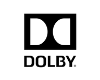

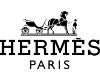

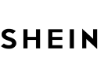
Best Expense Report Tools For the Real Estate Industry

(source:https://images.app.goo.gl/LGnLsPeBRAhcsMpV9)
In the real estate industry, managing expenses is crucial for tracking costs and maximizing profits. One of the best expense report tools for the industry is Expensify. This software offers a range of solutions, including expense tracking, receipt scanning, and reimbursement management.
With its powerful tools and user-friendly interface, Expensify is an excellent choice for businesses looking to simplify their expense management processes. Another popular expense report tool is Concur, which offers a range of features, including expense tracking, receipt scanning, and travel management. With its comprehensive tools and robust reporting, Concur is a great choice for businesses of all sizes.
Finally, Zoho Expense is a comprehensive expense report tool that offers a range of solutions, including expense tracking, receipt scanning, and invoicing. Its powerful tools make it an ideal choice for larger businesses with complex expense management needs. Overall, these expense report tools are essential for tracking costs and maximizing profits, making them a must-have for real estate professionals looking to improve their financial management and business performance.
What is Invoicera?
Invoicera is an online invoicing and billing software designed to simplify and automate the billing and invoicing process for businesses of all sizes. With Invoicera, users can easily create and send professional invoices, track time and expenses, manage projects and payments, and automate recurring billing.
Invoicera also offers features like multi-currency invoicing, expense tracking, financial reporting, and integrations with popular payment gateways and accounting software. The platform is designed to help businesses save time and streamline their billing and invoicing operations while improving their cash flow management.
What are the features of Invoicera?
Invoicera is an online invoicing and billing software that allows businesses to create and send professional invoices to their clients. Some of its key features include:
Invoicing: Invoicera allows you to create professional invoices and customize them with your company logo and branding. You can also automate your invoicing process and send recurring invoices to your clients.
Time tracking: The software provides a time tracking feature that helps you to track the time spent on a project and bill your clients accordingly.
Expense tracking: You can track your expenses and upload receipts to the software for easy record keeping.
Payment processing: Invoicera offers various payment gateway integrations that allow your clients to pay their invoices online.
Financial reporting: The software provides financial reports such as profit and loss statements, balance sheets, and cash flow statements to help you keep track of your business finances.
Multicurrency support: Invoicera supports multiple currencies, making it easy for businesses to invoice clients from different countries.
Client management: The software allows you to manage your clients’ information, create client profiles, and track their payment history.
Mobile app: Invoicera offers a mobile app that allows you to manage your invoices and expenses on the go.
Integrations: Invoicera integrates with various third-party applications such as PayPal, QuickBooks, and Salesforce, among others.
What is the pricing of Invoicera?
Invoicera offers various pricing plans based on the number of users, the number of clients, and the features required. The plans start at $15/month for the Basic plan, which includes up to 100 clients and 3 users, and go up to $549/month for the Infinite plan, which includes unlimited clients and users, as well as advanced features like custom workflow and project management. In addition to these plans, Invoicera also offers a custom plan option for businesses with unique needs.
What is Fyle?
Fyle is a cloud-based expense management software designed to simplify and automate the expense reporting process for businesses. It allows employees to easily capture receipts and expenses, submit expense reports, and get reimbursed quickly. Fyle offers features such as automatic receipt scanning and expense categorization, real-time policy checks, and integrations with accounting and HR software.
The software aims to save businesses time and money while reducing the chances of fraud and errors in the expense reporting process. Fyle can be accessed from desktop and mobile devices, making it easy for employees to manage their expenses on the go.
What are the features of Fyle?
Fyle is an expense management software that helps organizations to streamline their expense reporting process. Some of the features of Fyle are:
Expense tracking: Fyle allows users to track expenses in real-time by capturing receipts and bills from various sources such as email, mobile camera, and cloud storage.
Expense approval: Fyle enables managers to approve or reject expenses submitted by employees and set up policies to ensure compliance with company guidelines.
Expense reporting: Fyle generates detailed expense reports that can be exported to accounting software such as QuickBooks and Xero.
Expense categorization: Fyle automates the categorization of expenses and allows users to create custom categories for easier expense tracking.
Travel management: Fyle helps users manage their travel expenses by providing real-time flight and hotel bookings and calculating expenses associated with them.
Integration: Fyle integrates with various accounting, ERP, and CRM software such as NetSuite, Salesforce, and SAP.
Mobile app: Fyle has a mobile app that allows users to track expenses on-the-go and submit expenses from anywhere.
Customization: Fyle allows users to customize the expense management process according to their company policies and workflow.
What is the pricing of Fyle?
Fyle has multiple pricing plans, depending on the number of users and features needed. Their plans are as follows:
Starter plan: This plan costs $4 per user per month and includes basic expense management features such as receipt capture, expense categorization, and basic policy enforcement.
Advanced plan: This plan costs $7 per user per month and includes all the features in the Starter plan, plus advanced policy enforcement, custom approval workflows, and integrations with accounting software.
Enterprise plan: This plan is custom-priced and includes all the features in the Advanced plan, plus additional customization and support options.
Fyle also offers a 14-day free trial of their platform.
What is Soldo?
Soldo is a multi-user expense management platform that helps businesses manage their expenses in real time. It provides prepaid company Mastercards that employees can use for work expenses, while giving administrators control over budgets and spending limits.
The platform allows for easy tracking of expenses, integration with accounting software, and real-time notifications of transactions. It also features automated receipt capture and expense reporting, simplifying the reimbursement process. Soldo aims to make it easy for businesses to manage and control their spending, and to eliminate manual expense management tasks.
What are the features of Soldo?
Soldo is a financial platform designed for businesses to manage company spending. Some of the features of Soldo are:
Prepaid Mastercard Cards: Businesses can create prepaid Mastercard cards for employees with custom spending limits and policies.
Real-time Transaction Tracking: Businesses can track and monitor employee spending in real-time, with detailed transaction history and receipt matching.
Expense Management: Soldo enables businesses to automate expense management with custom categories and automatic receipt capture.
Budget Control: Businesses can set and adjust budgets for employees, teams or entire departments in real-time, with immediate notifications and alerts for any overspend.
Integrations: Soldo integrates with popular accounting software such as Xero, QuickBooks, and NetSuite to streamline financial operations.
Multi-currency Accounts: Soldo offers multi-currency accounts, enabling businesses to pay suppliers and vendors in their local currency.
Compliance and Security: Soldo is PCI DSS compliant, and uses encryption and secure servers to protect user data.
What is the pricing of Soldo?
Soldo offers different pricing plans for different needs. Their pricing plans are as follows:
“Team” plan: This plan costs £5 per card per month and is best suited for small teams with up to 10 people. It includes features like budgeting and expense management, card controls and restrictions, transaction tracking, and receipt capture.
“Business” plan: This plan costs £9 per card per month and is designed for larger teams and growing businesses. It includes all the features of the Team plan, as well as additional features like accounting integration, multi-currency support, and custom spend controls.
“Enterprise” plan: This plan is tailored for larger organizations with complex financial needs and high transaction volumes. It offers custom pricing based on specific requirements, including features like dedicated account management, advanced analytics and reporting, and custom integrations.
Soldo also offers a free 14-day trial for all their plans, which allows users to try out the features and functionalities before committing to a plan.
What is Pleo?
Pleo is a Danish fintech company that provides expense management software and company cards for businesses. With Pleo, businesses can easily track their expenses, automate expense reporting, and issue virtual or physical payment cards to their employees.
The platform integrates with popular accounting software such as Xero and QuickBooks, streamlining the expense management process for businesses. Pleo’s services aim to reduce the administrative burden of expense reporting and enable businesses to manage their expenses more efficiently.
What are the features of Pleo?
Pleo is a business spending solution designed to simplify expense management for companies of all sizes. Some of the features of Pleo include:
Virtual and physical cards: Pleo offers virtual and physical company cards that can be assigned to individual employees and teams for making purchases. These cards can be used for online transactions, subscriptions, or in-store purchases.
Automated expense tracking: Pleo automatically tracks employee expenses and categorizes them based on their merchant and category. It also allows employees to attach receipts to their expenses and provides real-time updates.
Expense policies and approvals: Companies can set up their expense policies and approval workflows using Pleo. This helps in controlling company spending and preventing fraud.
Accounting integration: Pleo integrates with major accounting software, such as Xero and QuickBooks, to streamline expense reporting and eliminate manual data entry.
Spending analytics: Pleo provides detailed spending analytics and insights that help companies make data-driven decisions about their spending. It also generates customizable reports that can be shared with stakeholders.
Mobile app: Pleo has a mobile app that allows employees to manage their expenses on the go. They can capture receipts, view transactions, and submit expenses for approval from their smartphones.
Multi-currency support: Pleo supports multiple currencies, making it easy for companies with international teams to manage their expenses across different countries.
What is the pricing of Pleo?
Pleo has different pricing plans, depending on the number of users and the features needed. The basic plan starts at €7 per user per month, and includes expense tracking, categorization, and receipt capture. The pro plan starts at €12 per user per month, and includes all the features of the basic plan plus automated expense reports, company cards, and integrations with accounting software. For the enterprise plan, pricing is determined based on custom requirements and is available upon request.
What is Brex?
Brex is a financial technology company that provides a corporate credit card designed specifically for startups, e-commerce businesses, and technology companies. The company offers an online platform that allows business owners to easily apply for and manage their corporate credit cards, with features such as customized spending limits and real-time expense tracking.
In addition, Brex provides cash management and financial services to its customers, such as payment processing and wire transfers. The company is known for its innovative approach to credit underwriting, which takes into account a customer’s cash balance and spending patterns, rather than relying solely on credit scores. Brex was founded in 2017 and is based in San Francisco, California.
What are the features of Brex?
Brex is a financial technology company that offers a variety of financial services and features for businesses. Some of its key features include:
Credit Cards: Brex offers credit cards for businesses with high limits and flexible rewards programs. These cards are designed to help businesses manage their expenses and cash flow more effectively.
Cash Management: Brex also offers a suite of cash management tools that allow businesses to easily manage their cash flow and make payments. These tools include features like cash accounts, ACH transfers, and wire transfers.
Expense Management: Brex makes it easy for businesses to track their expenses and generate reports using its mobile app or web portal. Businesses can also set custom spending limits and policies to help control costs.
Travel Management: Brex offers a variety of travel-related services and features, including travel rewards, travel insurance, and access to travel booking services.
Integrations: Brex integrates with a variety of other business tools and services, including accounting software, payroll services, and expense management tools.
Support: Brex provides customer support through a variety of channels, including email, phone, and live chat. Additionally, Brex offers a dedicated account manager for each customer to help with any questions or issues that may arise.
What is the pricing of Brex?
Brex offers different pricing plans for different types of businesses, based on their size and needs. Here are the pricing plans currently offered:
Brex Corporate Card for Startups: This plan is designed for startups and costs $0 per card per year. There are no annual fees or interest charges, and you can earn up to 7x points on eligible purchases.
Brex Corporate Card for Ecommerce: This plan is designed for ecommerce businesses and costs $0 per card per year. You can earn up to 3x points on eligible purchases.
Brex Corporate Card for Life Sciences: This plan is designed for life sciences companies and costs $0 per card per year. You can earn up to 7x points on eligible purchases.
Brex Corporate Card for Venture Capital: This plan is designed for venture capital firms and costs $5 per card per month. You can earn up to 7x points on eligible purchases.
Note that these prices and plans are subject to change, and there may be additional fees for certain services or features. For the most up-to-date pricing information, it is recommended to check Brex’s website.
What is Itilite?
Itilite is a travel and expense management software that simplifies the process of managing travel and expenses for businesses. It provides features such as travel booking, expense tracking, travel policy compliance, and real-time analytics to help businesses save time and money. The platform uses AI and machine learning to analyze data and provide insights that help companies optimize their travel spend and improve employee satisfaction.
What are the features of Itilite?
Itilite is a business travel management platform that streamlines the entire travel process, from booking to expense management. Its features include:
Booking Management: Itilite allows companies to manage travel bookings easily and efficiently. Users can make bookings for flights, hotels, rental cars, and other travel-related services directly through the platform.
Expense Management: Itilite automates the expense management process, allowing users to easily submit, approve, and reimburse expenses. The platform integrates with major accounting systems to simplify the expense reporting process.
Travel Policy Enforcement: Itilite helps companies enforce their travel policies by setting rules for travel booking, approval, and reimbursement. This helps organizations ensure that employees are making compliant travel decisions and reduces the risk of overspending.
Traveler Safety: Itilite provides users with real-time alerts and updates on travel risks and emergencies. This ensures that travelers are aware of any potential hazards and can take the necessary precautions to stay safe.
Analytics and Reporting: Itilite provides detailed analytics and reporting capabilities, allowing companies to monitor travel spend, identify trends, and optimize their travel programs. The platform offers customizable dashboards and reports to provide insights into travel-related data.
Mobile App: Itilite has a mobile app that allows travelers to access all their travel information and manage bookings, expenses, and itineraries on-the-go.
What is the pricing of Itilite?
Itilite offers customized pricing plans based on the specific needs and requirements of the organization. Interested users can contact the sales team of Itilite through their website to get a quote or schedule a demo.
What is Gorilla Expense?
Gorilla Expense is a cloud-based expense reporting software that enables businesses to streamline and automate their expense management processes. The software offers a range of features, including receipt scanning, approval workflows, and integration with popular accounting systems.
One of the key benefits of Gorilla Expense is its receipt scanning capabilities. With the software’s mobile app, users can easily capture images of their receipts and upload them directly to their expense reports. The software uses OCR (optical character recognition) technology to extract key data from the receipts, eliminating the need for manual data entry and reducing errors.
In addition, Gorilla Expense offers customizable approval workflows, enabling businesses to tailor the system to their unique requirements. The software also offers real-time visibility into expense data, enabling businesses to track spending and identify areas for improvement.
Gorilla Expense also offers integration with popular accounting systems like QuickBooks and Sage Intacct, enabling businesses to seamlessly sync expense data with their accounting software. This can help businesses save time and reduce errors associated with manual data entry.
Overall, Gorilla Expense is a powerful and user-friendly solution that can help businesses of all sizes improve their expense management processes and achieve greater success.
What are the features of Gorilla Expense?
Gorilla Expense is a cloud-based expense management software that simplifies the process of creating, approving, and managing expenses. Some of its key features include:
Mobile App: It offers a mobile app that allows users to capture receipts, record expenses, and submit reports on-the-go.
Customizable workflows: It allows organizations to configure and customize workflows for approval, routing, and reimbursement of expenses.
Real-time analytics: It provides real-time analytics and reporting that allows organizations to analyze expenses, trends, and patterns in spend.
Integration: It seamlessly integrates with accounting systems, corporate credit cards, and other financial systems, making it easy to manage expenses across multiple channels.
Compliance: It ensures compliance with policies and regulations related to expense management, providing robust audit trails and approval workflows.
Receipt management: It provides an automated receipt management system that extracts data from receipts and integrates with expense reports, making it easier to manage expenses and reimbursements.
Multi-currency support: It supports multiple currencies and provides real-time conversion rates for accurate expense management across different countries and currencies.
User-friendly interface: It offers a user-friendly interface that makes it easy for employees to capture expenses and for administrators to manage the entire expense management process.
What is the pricing of Gorilla Expense?
Gorilla Expense offers three pricing plans:
Basic Plan: This plan is priced at $9 per user per month when billed annually. It includes expense tracking, unlimited receipt uploads, and basic integrations.
Advanced Plan: This plan is priced at $12 per user per month when billed annually. It includes all features of the basic plan plus advanced integrations, custom reporting, and expense policy enforcement.
Premium Plan: This plan is priced at $15 per user per month when billed annually. It includes all features of the advanced plan plus audit trail, project tracking, and more.
Please note that Gorilla Expense offers a free trial for all its plans.
What is Airbase?
Airbase is a comprehensive spend management software designed to help businesses streamline and automate their financial processes. With features like accounts payable automation, corporate cards, and employee expense management, Airbase enables organizations to gain real-time visibility into their spending and optimize their financial operations.
One of the key benefits of Airbase is its automation capabilities. The software automates many of the time-consuming manual tasks associated with spend management, such as data entry, approval workflows, and payment processing. This can help businesses save time, reduce errors, and improve their overall efficiency.
In addition, Airbase offers robust reporting and analytics capabilities, enabling organizations to gain valuable insights into their spending patterns and identify areas for improvement. The software also offers a high degree of customization, allowing businesses to tailor the system to meet their unique requirements.
Another unique feature of Airbase is its corporate card program. With Airbase, businesses can issue virtual and physical corporate cards to employees, giving them greater control and visibility over their spending. The software also offers real-time monitoring and alerts, enabling businesses to quickly identify and address any unauthorized or fraudulent transactions.
Overall, Airbase is a powerful and flexible solution that can help businesses of all sizes improve their financial management and achieve greater success.
What are the features of Airbase?
Airbase is a cloud-based spend management solution that offers a range of features for finance teams. Here are some of the main features:
Automated expense management: Airbase automates the entire expense management process, from receipt capture to reimbursement, saving time and reducing errors.
Purchase requests and approvals: Finance teams can manage purchase requests and approvals in one centralized platform, ensuring compliance with company policies and budgets.
Virtual cards: Airbase issues virtual cards that can be used for online purchases or subscriptions, eliminating the need for physical credit cards and improving security.
Bill payments: Users can pay bills directly through Airbase, streamlining the accounts payable process and providing better visibility into spending.
Spend analytics: Airbase provides real-time spend analytics and reports, enabling finance teams to track spending and identify cost-saving opportunities.
Integrations: Airbase integrates with popular accounting software like QuickBooks, Xero, and NetSuite, as well as other business tools like Slack and Google Drive.
Customizable workflows: Airbase allows finance teams to create custom workflows and approval chains that align with their specific business needs and policies.
Mobile app: Airbase offers a mobile app that enables users to manage expenses, purchase requests, and approvals on-the-go.
What is the pricing of Airbase?
Airbase offers pricing plans based on the number of users and features required. The plans are as follows:
Basic Plan: $0 per month for up to 2 users
Starter Plan: $299 per month for up to 10 users
Growth Plan: $599 per month for up to 25 users
Enterprise Plan: Custom pricing for 26+ users
All plans include basic features such as expense management, virtual cards, and accounting integration. Additional features, such as custom approval workflows and vendor management, are available in the higher-tier plans.
What is webexpenses?
Webexpenses is a cloud-based expense management software that enables businesses to streamline and automate their expense reporting processes. The software offers a range of features, including receipt scanning, expense categorization, and integration with popular accounting systems.
One of the key benefits of Webexpenses is its receipt scanning capabilities. With the software’s mobile app, users can easily capture images of their receipts and upload them directly to their expense reports. The software uses OCR (optical character recognition) technology to extract key data from the receipts, eliminating the need for manual data entry and reducing errors.
In addition, Webexpenses offers customizable approval workflows, enabling businesses to tailor the system to their unique requirements. The software also offers real-time visibility into expense data, enabling businesses to track spending and identify areas for improvement.
Webexpenses also offers integration with popular accounting systems like QuickBooks and Xero, enabling businesses to seamlessly sync expense data with their accounting software. This can help businesses save time and reduce errors associated with manual data entry.
Overall, Webexpenses is a powerful and user-friendly solution that can help businesses of all sizes improve their expense management processes and achieve greater success.
What are the features of webexpenses?
Webexpenses is a cloud-based expense management solution that streamlines the process of managing employee expenses. Some of the key features of Webexpenses include:
Receipt capture: Users can easily capture receipts using their mobile devices and upload them to the platform.
Expense management: The solution provides tools for creating, submitting, and approving expense reports.
Expense tracking: Users can track expenses in real-time and monitor spending against budgets.
Integration with accounting systems: Webexpenses integrates with popular accounting software such as Xero and QuickBooks.
Compliance: The platform ensures compliance with tax regulations and company policies.
Reporting: The solution provides detailed reports and analytics, giving insights into employee spending patterns and helping businesses make informed decisions.
Multi-currency support: The platform supports multiple currencies, making it ideal for businesses with employees working across different countries.
Customization: Users can customize the platform to fit their specific needs, including adding custom fields and creating workflows.
What is the pricing of webexpenses?
webexpenses offers a range of pricing plans depending on the size and needs of your business. They offer custom pricing for larger companies and tailored solutions for businesses with more complex requirements. For more information, you can visit their website or contact their sales team.
What is Zervant?
Zervant is a cloud-based invoicing and accounting software designed for small businesses and freelancers. The software offers a range of features, including invoicing, expense tracking, and financial reporting.
One of the key benefits of Zervant is its ease of use. The software offers an intuitive user interface, enabling users to create and send professional-looking invoices in minutes. The software also offers customizable templates, enabling businesses to tailor their invoices to their brand.
Zervant’s expense tracking module enables businesses to easily track and categorize their expenses, reducing the risk of errors and enabling businesses to stay on top of their finances. The software also offers financial reporting capabilities, enabling businesses to gain real-time visibility into their financial performance.
Another unique feature of Zervant is its integration with popular payment processors like PayPal and Stripe, enabling businesses to easily accept online payments from their customers.
Overall, Zervant is a powerful and user-friendly solution that can help small businesses and freelancers streamline their invoicing and accounting processes and achieve greater success.
What are the features of Zervant?
Zervant is a cloud-based invoicing and accounting software designed for freelancers, small businesses, and entrepreneurs. Its main features include invoicing, expense management, time tracking, and financial reporting.
Specifically, some of the key features of Zervant include:
Invoicing: Create and customize invoices with your company logo and brand colors. Send invoices to your clients via email or mail, and set up automatic reminders to ensure timely payment.
Expense Management: Track expenses and receipts, and upload them to the system for easy categorization and reimbursement.
Time Tracking: Keep track of billable hours with the built-in time tracking feature. You can assign time entries to specific projects and clients, and generate reports to see how much time you’re spending on each project.
Financial Reporting: Generate financial reports such as balance sheets, income statements, and cash flow statements to gain insights into your business’s financial health.
Multi-Currency Support: Zervant supports invoicing and expense tracking in multiple currencies, making it easy for you to do business globally.
Integrations: Zervant integrates with a variety of payment gateways, accounting software, and CRM tools, including PayPal, Stripe, and Salesforce.
Mobile App: The Zervant mobile app lets you manage your business on-the-go, with features like invoice creation, time tracking, and expense management.
Data Security: Zervant employs industry-standard security measures to ensure the privacy and protection of your data.
What is the pricing of Zervant?
Zervant offers a free plan for invoicing, but it has some limitations. The following are the pricing plans for Zervant:
Pro plan: €9 per month – This plan includes unlimited invoicing, bookkeeping reports, and multi-currency support.
Premium plan: €19 per month – This plan includes all the features of the Pro plan plus automatic bank statement import, expenses management, and time tracking.
Ultimate plan: €49 per month – This plan includes all the features of the Premium plan plus project management tools, team time tracking, and advanced user permissions.
What are Expense Report tools?
Expense report tools are software applications used to manage and track employee expenses. These tools are designed to help businesses and organizations streamline their expense reporting processes, increase efficiency and accuracy, and control expenses.
Expense report tools typically include features such as expense categorization and tracking, receipt management, policy compliance checks, and reporting and analytics. They can be used to manage a wide range of employee expenses, such as travel expenses, office supplies, and business meals.
By using expense report tools, businesses and organizations can streamline their expense reporting processes, reduce manual data entry and errors, and enforce compliance with company expense policies. They can also gain insights into their expenses and spending patterns, and make data-driven decisions to optimize their expense management strategies.
Some popular expense report tools include Expensify, Concur, and Zoho Expense. These tools can be used by businesses of all sizes and industries to manage and track employee expenses, and gain valuable insights into their expense performance and behavior. Overall, expense report tools are an important investment for any organization looking to improve their expense reporting processes, control expenses, and optimize their expense management strategies.
Why should Real Estate companies use Expense Report tools?

(source:https://images.app.goo.gl/nBa2fmND3iNpJXSP7)
Real estate companies can benefit from using expense report tools to manage and track their business expenses more efficiently and effectively. Expense report tools allow real estate companies to automate the expense reporting process, from capturing receipts and expenses to submitting and approving expense reports. These tools can also help real estate companies to ensure compliance with internal policies and external regulations, by providing real-time data and analytics on expense reporting activities. Additionally, expense report tools can help real estate companies to reduce administrative burdens and errors, by streamlining the expense reporting process and eliminating the need for manual data entry. By using expense report tools, real estate companies can improve their expense management and tracking, reduce administrative burdens, and ultimately, increase their efficiency and profitability.
What features should Expense Report tools include for Real Estate agents?
Expense report tools are essential for real estate agents who need to track and manage their expenses, including travel expenses, marketing expenses, and other business-related expenses. When it comes to choosing the right expense report tools, there are several key features that should be considered.
Firstly, the software should have an easy-to-use interface that allows real estate agents to quickly and easily submit and approve expense reports, including the ability to capture receipts and other documentation.
Secondly, the software should have the ability to integrate with other tools and platforms used by real estate agents, such as accounting software and CRM systems.
Thirdly, the software should have the ability to generate reports and analytics on expense trends and patterns, including the ability to track spending by category, client, or project.
Fourthly, the software should have the ability to enforce company expense policies and guidelines, including the ability to set spending limits and review and approve expenses.
Lastly, expense report tools for real estate agents should include features that allow for customized reporting and analytics, allowing real estate agents to gain insights into their expenses and identify areas for improvement.
With these key features, real estate agents can track and manage their expenses efficiently, maintain compliance with company policies and regulations, and make data-driven decisions to improve their financial performance.
What types of integrations are important with Expense Report tools for Real Estate agents?

(source:https://images.app.goo.gl/YTrGwM531JDWbjkZ9)
Integrations are an important aspect of expense report tools for real estate agents, as they can help to improve expense tracking, streamline workflows, and increase productivity. Some of the key integrations to look for when selecting an expense report tool include:
Accounting software: Integrating expense report tools with accounting software can allow real estate agents to manage their finances more effectively. This integration can help agents to track expenses, manage taxes, and generate financial reports more easily.
Credit card platforms: Integrating expense report tools with credit card platforms can allow real estate agents to track their expenses more effectively. This integration can help agents to import credit card transactions into their expense reports, reduce manual data entry, and improve accuracy.
Travel booking platforms: Integrating expense report tools with travel booking platforms can allow real estate agents to manage their travel expenses more effectively. This integration can help agents to track their travel expenses, manage receipts, and streamline their expense reporting process.
Mobile apps: Integrating expense report tools with mobile apps can allow real estate agents to manage their expenses on-the-go. This integration can help agents to submit expenses from their mobile devices, capture receipts, and save time.
By selecting an expense report tool with these integrations, real estate agents can improve expense tracking, streamline their workflows, and increase productivity, ultimately improving their business operations and growth.
What are the benefits of using Expense Report tools for Real Estate companies?
Expense report tools offer numerous benefits to real estate companies. Firstly, they provide a way to simplify and automate the process of expense reporting, reducing the time and effort needed for manual expense tracking and reporting.
Secondly, expense report tools can help real estate companies to improve expense tracking and control, by providing a way to monitor and analyze expenses in real-time, identify spending patterns, and enforce spending policies. This can help to reduce expenses and optimize budget allocation.
Thirdly, expense report tools can help real estate companies to improve compliance and reduce risk by ensuring that expenses are properly documented and approved, and that all relevant policies and regulations are being followed.
Overall, the benefits of using expense report tools in the real estate industry are clear. They provide improved expense tracking and reporting, expense control, and compliance and risk reduction. These benefits can ultimately lead to increased business success and profitability for real estate companies.
How to choose the right Expense Report tool for your Real Estate business?

(sourcehttps://images.app.goo.gl/kZZbSao6p8fiwxxT9)
Choosing the right expense report tool is important for any real estate business looking to streamline their expense reporting process and manage expenses more efficiently. Here are some factors to consider when selecting an expense report tool:
User interface: Look for a tool that provides a user-friendly interface that allows employees to easily create and submit expense reports.
Integration: Choose a tool that integrates with your existing software and systems, such as your accounting software, to ensure a smooth workflow.
Mobile accessibility: Select a tool that offers mobile accessibility, allowing employees to create and submit expense reports on-the-go.
Customization: Look for a tool that allows you to customize your expense report templates and approval workflows to fit your real estate business’s needs.
Reporting and analytics: Choose a tool that provides reporting and analytics capabilities, enabling you to track expenses and identify areas for cost savings.
Support: Look for a tool that offers reliable customer support, including tutorials, forums, and live chat or phone support.
Security: Select a tool that provides secure and encrypted data handling, protecting sensitive employee and financial data from unauthorized access.
Scalability: Look for a tool that can scale with your business as it grows, ensuring that it can continue to meet your expense reporting needs.
Cost: Compare the costs of different tools and choose one that fits your budget while still providing the functionality you need.
Ultimately, the right expense report tool can help you streamline your expense reporting process, save time and money, and improve your financial management for your real estate business. By considering the above factors and choosing a tool that meets your specific needs, you can ensure that you have the right expense report solution in place.
How much does the Expense Report tools cost for the Real Estate industry?
Expense report tools are an important component of the real estate industry, enabling businesses to track and manage their expenses more efficiently, and ensure compliance with financial regulations. The cost of expense report tools can vary widely, depending on the specific software and the features and capabilities it offers. Some basic expense report tools can be obtained for free, while more advanced and sophisticated software can cost several hundred to several thousand dollars per year.
For example, popular expense report tools like Expensify and Concur can cost between $4 to $9 per user per month, depending on the level of features and functionality required. However, some providers offer custom pricing plans, which can help real estate businesses to manage their costs more effectively. Additionally, some expense report tools are designed specifically for real estate businesses, which can provide tailored features and support. Overall, the cost of expense report tools will depend on the specific needs and budget of the real estate business, and it is important to carefully evaluate different options before making a decision.
Why are Expense Report tools important for the success of your Real Estate business?

(sourcehttps://images.app.goo.gl/Nbnuk9ib6YPBBr7R8)
Expense report tools have become increasingly important in the real estate industry, particularly for businesses that want to manage their expenses more effectively and efficiently. These tools offer a range of benefits that can help to improve the success of a real estate business.
One of the key benefits of expense report tools is that they can help real estate professionals to automate and streamline the expense reporting process. By providing a centralized platform for capturing and submitting expenses, expense report tools can help to simplify the expense reporting process, saving time and resources and reducing the risk of errors and fraud.
Another important advantage of expense report tools is that they can help to improve expense tracking and analysis. By providing features such as real-time expense tracking, automated expense categorization, and customizable expense reports, expense report tools can help real estate businesses to gain greater visibility and control over their expenses, leading to improved financial management and decision-making.
In addition, expense report tools can help to improve compliance and policy adherence. By providing features such as expense policy enforcement, receipt capture, and audit trails, expense report tools can help real estate businesses to ensure that their expenses comply with relevant regulations and policies, reducing the risk of non-compliance and fraud.
Overall, expense report tools are an essential component of any successful real estate business that wants to manage their expenses more effectively and efficiently, gain greater visibility and control over their financial management, and ensure compliance and policy adherence.
How to implement Expense Report tools as a realtor?
Implementing expense report tools as a realtor can help you streamline your expense management process, reduce errors, and save time. Here are some steps to help you get started:
Identify your expense report needs: Before implementing expense report tools, it’s important to identify your needs. What types of expenses do you need to track, and what types of reports do you need to generate?
Choose an expense report tool: There are many expense report tools available, each with its own set of features and capabilities. Some popular options for realtors include Expensify, Zoho Expense, and Rydoo.
Configure your expense report settings: Once you’ve chosen an expense report tool, you can start configuring your settings. This may involve setting up expense categories, customizing your report templates, and integrating your tool with your accounting software.
Capture your expenses: With your expense report tool in place, it’s time to start capturing your expenses. This may involve taking photos of receipts, categorizing expenses, and tracking mileage.
Submit and approve expense reports: With expenses captured, it’s important to submit and approve expense reports in a timely manner. This may involve setting up workflows for approvals and notifications.
Analyze expense data: With expense reports submitted and approved, it’s important to analyze expense data to identify areas where you can reduce costs and optimize your spending.
By implementing expense report tools as a realtor, you can streamline your expense management process, reduce errors, and save time, ultimately driving better business outcomes.
Which type of real estate companies should buy Expense Report software?

(source:https://images.app.goo.gl/jpNeGbZwQqmZBGPx9)
Real estate companies that want to streamline their expense management processes and reduce the risk of errors, fraud, or non-compliance should consider purchasing expense report software. This type of software can help real estate professionals track, approve, and reimburse expenses that are incurred by employees or contractors, such as travel, entertainment, or office supplies.
Expense report software can help real estate companies improve their expense visibility, control, and accuracy by providing real-time analytics and insights into expense data and trends. Additionally, expense report software can help real estate companies save time and resources by automating tasks such as expense categorization, policy enforcement, and reporting. For example, expense report software can help real estate companies identify which expenses are outside of their budget or policy limits, allowing them to take corrective action or negotiate better vendor rates.
Finally, expense report software can help real estate companies enhance their financial management and compliance by providing tools for auditing, tax reporting, and reimbursement tracking. Overall, expense report software can help real estate companies improve their expense management, reduce costs, and achieve their financial goals.
Final thoughts on using Expense Report tools for real estate agents
In conclusion, using Expense Report tools can be a valuable asset for real estate agents who want to manage their expenses more efficiently and accurately. These tools allow agents to track and categorize their expenses, such as travel expenses, marketing expenses, and office expenses, and generate expense reports for reimbursement or tax purposes.
By using Expense Report tools, agents can save time and resources, while also improving the accuracy and transparency of their expense management. According to industry experts, companies that use Expense Report tools have seen a 40% reduction in expense reporting time and a 30% reduction in expense fraud.
Overall, Expense Report tools can help real estate agents manage their expenses more efficiently, reduce the risk of errors and fraud, and ultimately, improve their financial management and success.
Top 10 Expense Report tools for real estate agents
| Invoicera | |||
| Fyle | |||
| Soldo | |||
| Pleo | |||
| Brex | |||
| Itilite | |||
| Airbase | |||
| Gorilla Expense | |||
| webexpenses | |||
| Zervant |










