Maximizing Efficiency and Profits with the Best Photo Editing Tools for Real Estate Industry
They trust us:
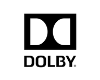

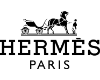

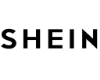
Best Photo Editing Tools For the Real Estate Industry
(source: https://images.app.goo.gl/9bMkmsSxr615dBEt6)
Real estate photography is an important part of the industry and the right photo editing tools can help you take your images to the next level. From basic retouching to advanced editing, there are many powerful tools available for real estate professionals to choose from.
The real estate industry is one of the most competitive industries out there. To stand out from the crowd, real estate agents and companies must have high-quality images that capture their properties in the best light.
Fortunately, there are several photo editing tools available that can help them achieve this goal. From basic editing tools to advanced ones, these tools can help real estate agents and companies make sure that their photos look professional and eye-catching.
With these tools, they can easily create stunning images for their listings, websites, and other marketing materials.
What is ACDSee?
ACDSee is a digital asset management and photo editing software designed for Windows, macOS, and iOS, with support for over 650 RAW camera models and a variety of editing tools for non-destructive adjustments. It also includes a layered editor, digital asset management tools, and advanced search capabilities.
What are the features of ACDSee?
ACDSee Photo Studio is a powerful photo editing software that offers a wide range of features to help photographers edit, organize, and share their images. Some of its main features include RAW photo editing, non-destructive adjustments, batch processing, and drag-and-drop searching. With over 550 camera models supported, photographers can easily edit their photos in the software.
Additionally, ACDSee Photo Studio offers a range of photo organizing tools to help users manage and categorize their images efficiently. The software also provides a mobile application for easy photo editing and syncing. The editing mode provides many additional functions such as color LUTs, Smart Erase, Skin Tune, Dehaze, and Grain, making it a comprehensive photo editing software.
ACDSee Photo Studio is an excellent alternative to Adobe Photoshop and Lightroom, with some additional features that are not present in those software. The software also provides layer-based editing that is absent in Lightroom. Overall, ACDSee Photo Studio is a robust and user-friendly photo editing software suitable for both amateur and professional photographers.
What is the pricing of ACDSee?
ACDSee offers different pricing plans for its software, cloud storage, and online courses. The pricing plans for ACDSee Photo Studio are not explicitly mentioned, but the website offers a free trial. ACDSee Photo Studio Ultimate 2021 can be purchased for a one-time payment of $1.99. For students and educators, ACDSee offers special academic pricing that can be accessed after validation of educational status.
ACDSee’s SeeDrive cloud storage is available for $89 per year, which includes 100GB of cloud storage. ACDSee also offers subscription plans for ACDSee 365, which includes online courses and software upgrades. The Home Plan costs $89 per year and provides up to 5 licenses for ACDSee software and 100GB of SeeDrive cloud storage.
What is Skylum?
Skylum is a global imaging technology company that creates photo editing software for Mac and PC. Their flagship product, Luminar, is a one-stop solution for both editing and managing photos, with unique AI tools that deliver pro-level results.
What are the features of Skylum?
Skylum is a popular photo editing software that uses AI technology to create great results. The latest version of the software, Luminar Neo, is equipped with several new features and improvements that make photo editing tasks much easier and faster. One of the main features of Skylum is its powerful editing engine that allows users to apply multiple tools to an image without significant performance loss.
Additionally, the software supports complex layering of several RAW images. The software includes several unique AI-powered tools such as Body AI, Structure AI, Sky AI, power-line removal, and dust removal that makes photo manipulation easy and brings out breathtaking results. Skylum Luminar is a universal software that works on both Windows and Mac OS devices and can be used as a standalone application or as a plug-in for other photo editing applications.
The user interface of the Skylum software is simple yet powerful, making it easier for users to publish better-looking photos on social media. Skylum has also launched an AI-powered mobile editing app called imgmi that aims to simplify photo editing tasks for users on the go. Overall, Skylum is an excellent photo editing software that combines advanced features with AI technology to deliver great results for both professional and amateur photographers.
What is the pricing of Skylum?
Skylum offers several products, and their pricing may vary depending on the product and plan.The pricing of Luminar software is as follows:
Luminar 4: A one-user license for one computer costs $79 as a one-time fee.
Luminar AI: The price of Luminar AI was found to be $35.45 AUD and $39.00 AUD, indicating that the pricing may vary depending on the region and time of purchase.
It’s recommended to visit the official Skylum website for the latest and most accurate pricing information.
What is DxO?
DxO is a photo editing software that offers advanced features for RAW photo editing workflow, color science, and optical corrections. It also offers tools for distortion correction, denoising, and retouching.
What are the features of DxO?
DxO PhotoLab is a powerful photo editing software with a wide range of features. One of its main features is DxO Smart Lighting, which balances luminosity between shadows and highlights, resulting in well-exposed images. Another feature is Selective Tone, which provides precise control over the range of tones in an image. Additionally, the software has DxO ClearView Plus, which reduces atmospheric haze and enhances local contrast.
DxO PhotoLab also offers contrast and microcontrast editing, tone curve adjustment, color editing, and white balance with a color picker. The software is non-destructive and works seamlessly with raw files, and it can also work with JPEG and TIFF images. It offers the ability to change, remove or add adjustments in the future.
Other features include red-eye reduction, watermarking, batch processing, deep learning-based denoising technology, and innovative creative tools. DxO PhotoLab delivers unparalleled image quality, and it is a perfect tool for photographers who want to supercharge their workflow and unleash their creative potential.
What is the pricing of DxO?
DxO ViewPoint, a software for correcting geometric distortions, does not have a free version and starts at $79. DxO PhotoLab, an advanced editing software, has two versions, Essential and Elite, which are priced at €129 and €199, respectively, as one-time fees. It’s important to note that other DxO products may have different pricing plans.
What is Movavi?
Movavi is a video editing software that offers a user-friendly interface and powerful features for both beginners and professionals. With Movavi, users can create stunning videos with ease and without any prior experience in video editing.
What are the features of Movavi?
Movavi Photo Editor is a popular photo editing software designed to help photographers of any skill level edit their photos with ease. One of the main features of this desktop software is the AI auto-enhance tool, which uses artificial intelligence technology to instantly refine colors and contrast in an image. The software also offers easy photo background removal and replacement, allowing users to remove or replace image backgrounds with just a few clicks.
In addition to these features, Movavi Photo Editor provides users with smart tools that can edit images in no time and get amazing results. The software has an intuitive user interface, making it easy to start working in the program right away. Other features include basic editing tools, such as changing sharpness and contrast, removing objects, and swapping video formats.
Movavi Photo Editor also has a convenient and easy-to-navigate interface, making it ideal for users with different levels of experience. With built-in training modules, 4K rendering capabilities, and motion tracking features, Movavi Photo Editor offers a comprehensive solution for all your photo editing needs.
What is the pricing of Movavi?
The pricing for Movavi depends on the specific product and subscription plan. For example, the pricing for Movavi Video Editor Plus ranges from $74.95 for a 1-year subscription to $99.95 for a 1-year subscription with additional Effect Packs. The pricing for Movavi Photo Editor ranges from $35.95 for a Personal 1-year subscription to $59.95 for a Business 1-year subscription. However, pricing details are not provided by the vendor for some products.

What is in Snappa?
Snappa is an online graphic design tool that allows users to create graphics, social media posts, and other visual content quickly and easily.
What are the features of Snappa?
Snappa offers a free plan that allows users to create up to 3 designs per month. The paid plans start at $10/month for the Pro plan, which allows users to create unlimited designs, access to premium templates, and upload custom fonts and logos.
What is the pricing of Snappa?
Some of the key features of Snappa include a drag-and-drop interface that is easy to use, a library of over 5 million stock photos and graphics, pre-made templates for various social media platforms and marketing materials, and the ability to resize designs for different platforms with a single click. Snappa also offers a collaboration feature, which allows team members to work together on designs and share feedback in real-time.
What is inPixio?
inPixio is a photo editing software that offers a range of tools to enhance images, such as one-click image correction and presets for creating specific looks. It also allows users to add metadata to images and create photomontages using the cut-out tool.
What are the features of inPixio?
inPixio is a photo editing software that offers a range of features for users to enhance and manipulate their photos. Some of the main features of inPixio include:
Basic Editing Tools: inPixio offers a range of basic editing tools such as crop, resize, rotate, and flip, to help users prepare their photos for editing.
One-Click Correction: inPixio has a one-click correction tool that automatically adjusts brightness, contrast, and saturation to improve the overall appearance of photos.
Advanced Editing Tools: inPixio also offers a range of advanced editing tools such as color correction, clone stamp, and spot healing brush to allow users to make more detailed adjustments to their photos.
Filters and Effects: inPixio includes a range of filters and effects such as black and white, vintage, and creative effects, which can be applied to photos with a single click.
Text and Stickers: inPixio also allows users to add text and stickers to their photos, making it easy to create memes or add captions to images.
Background Removal: With inPixio, users can easily remove backgrounds from photos and replace them with a different image or a solid color.
Collage Maker: inPixio includes a collage maker that allows users to combine multiple photos into a single image.
Batch Processing: inPixio also offers batch processing, which allows users to apply the same editing settings to multiple photos at once, saving time and effort.
Sharing: Once editing is complete, inPixio allows users to easily share their photos on social media or export them in a variety of formats, including JPEG, PNG, and TIFF.
Overall, inPixio offers a range of features that make it easy for users to edit and enhance their photos, whether they are beginners or advanced users.
What is the pricing of inPixio?
inPixio offers different pricing plans for its Photo Studio software. The standard version is priced at $49.99 per year, the professional version is priced at $79.99 per year, and the ultimate version is priced at $319.99 per year. For Mac users, the standard version is priced at $49.99 per year, and the professional version is priced at $59.99 per year. Additionally, users can also opt for a free CD containing their program for $9.99.
What is Pixlr?
Pixlr is a free online photo editor and design tool that offers advanced features and templates to create stunning designs. It can be accessed on desktop, phone, or browser, and also has an AI-powered feature.
What are the features of Pixlr?
Pixlr is a free photo editing and design tool with AI-power that can be used directly in your browser, on your phone or desktop. It offers two main products, Pixlr X, and Pixlr E, both of which come with a variety of features to help you edit your photos and create stunning designs.
Some of the main features of Pixlr include effects, layers, color replace, brushes, adjustments, image retouching, filters, object transform, texts, fonts, photo collage, magic wand, digital painting, lasso, digital inking, and eraser. Pixlr also offers revision control, batch editing, auto-select, social media integration, import-export option, and built-in templates.
Pixlr X is a simple, automated photo editor great for beginners, while Pixlr E is an advanced photo editor that offers tools like layers, custom brushes, support for third-party plug-ins, advanced effects, and curves, resembling Adobe Photoshop. The benefits of Pixlr are its rich features, ease of use, and that it is free for all users. Overall, Pixlr is a great option for anyone looking for a user-friendly photo editing software with advanced features.
What is the pricing of Pixlr?
Sure, I can provide you with the pricing details of Pixlr. Pixlr X and Pixlr Pro are available for free. Subscription plans for Pixlr Pro edition start from $5/month. The premium subscription includes full access to Pixlr apps and assets without ads for $7.99/month.
A team plan is also available for collaboration and managing team members, which starts at $12.99/month for up to 5 seats and additional seats can be added for $3.99/month per seat. It’s worth noting that pricing may vary depending on the specific subscription plan and any promotional offers available at the time of purchase.
What is PicMonkey?
PicMonkey is a powerful and easy-to-use online photo editing and graphic design tool. With PicMonkey, users can edit, touch up, and create stunning visuals for any purpose.
What are the features of PicMonkey?
PicMonkey is a web-based photo editing and graphic design software that offers a range of features to help users create stunning visuals. Some of its main features include:
Photo editing tools: PicMonkey offers a range of tools to edit and enhance your photos, including cropping, resizing, color correction, and exposure adjustment.
Graphic design tools: With PicMonkey, users can create custom designs from scratch using a range of design elements, including shapes, icons, text, and more.
Templates: PicMonkey offers a range of pre-designed templates for a variety of purposes, including social media posts, flyers, business cards, and more.
Collage maker: Users can create custom photo collages using PicMonkey’s collage maker, which offers a range of layout options and customization features.
Text tools: PicMonkey offers a range of text tools, including font options, text effects, and the ability to add text overlays to photos.
Touch up tools: PicMonkey offers a range of tools to help users touch up their photos, including blemish removal, teeth whitening, and airbrushing.
Background remover: With PicMonkey’s background remover tool, users can easily remove the background from their photos to create transparent images.
Export options: Once you’ve finished editing your photos or designs, PicMonkey offers a range of export options, including the ability to download images in various file formats or share them directly to social media.
What is the pricing of PicMonkey?
PicMonkey offers three pricing plans: Basic for $7.99/month or $72 billed annually, Pro for $12.99/month or $120 billed annually, and Team for $33.99/month or $324 billed annually. The Basic plan includes cloud storage, access to basic tools, and the ability to download images. The Pro plan offers all the features of the Basic plan plus access to more advanced tools, video editing, and support for higher resolution downloads. The Team plan offers all the features of the Pro plan plus collaboration tools for teams. PicMonkey also offers a free trial for users to try out the platform before subscribing.
What is Davinci Resolve?
Davinci Resolve is a professional video editing software that combines color correction, visual effects, audio post-production, and video editing capabilities. It is available for Windows, macOS, and Linux.
What are the features of Davinci Resolve?
Davinci Resolve is a professional video editing software with advanced color correction and audio editing capabilities. Some of the main features of Davinci Resolve’s photo editing capabilities include:
Color Correction: Davinci Resolve offers advanced color grading tools for precise color correction, color matching, and color grading to create cinematic looks.
Audio Editing: With Davinci Resolve, users can edit audio in their projects, including syncing audio tracks with video, adjusting volume levels, and adding effects.
Video Editing: Davinci Resolve’s video editing features include a wide range of tools for trimming, cutting, and arranging clips, as well as adding effects and transitions.
Collaboration: Davinci Resolve allows multiple users to work on the same project simultaneously, with collaboration tools for sharing and reviewing project files.
Media Management: Davinci Resolve includes robust media management features for organizing and managing media assets, including metadata tagging, searching, and filtering.
Special Effects: Davinci Resolve offers a range of special effects tools for creating and applying visual effects to video footage.
Output Formats: Davinci Resolve supports a variety of output formats, including high-resolution video and still image formats, as well as support for exporting to popular video platforms like YouTube and Vimeo.
What is the pricing of Davinci Resolve?
Davinci Resolve pricing:
Davinci Resolve Studio: $295 (one-time payment)
Davinci Resolve Studio Upgrade: $149 (one-time payment)
Davinci Resolve Speed Editor: $295 (one-time payment)
What is Photoscape X?
Photoscape X is a free photo editing software that offers a wide range of features and tools for users to enhance their photos. With an intuitive interface and support for multiple languages, Photoscape X is a popular choice for both beginners and professionals.
What are the features of Photoscape X?
Photoscape X is an all-in-one photo editing software that offers a variety of photo-related features such as photo viewer, editor, cut out, batch, collage, combine, create GIF, color picker, screen capture, and RAW images. With Photoscape X, users can apply a variety of effects, filters, and adjustments to create their own unique style. The software also includes a film effect and light leak feature.
In addition to basic retouching, Photoscape X allows users to retouch skin, manage photos, view images, and perform batch photo editing. Other features include tools to correct colors and brightness, crop and montage multiple photos, reduce the size of photo files, remove backgrounds from photos, and create animated GIFs.
Users can also edit photos with layers and apply over 1000+ filters. Photoscape X is a user-friendly program with an intuitive layout that allows users to import pictures, add text and shapes, change colors, and more. It supports several image formats and enables users to perform editing in batches.
What is the pricing of Photoscape X?
The regular version of Photoscape X is available for free. However, a paid version, called Photoscape X Pro, is available separately for a one-time price of $39.99.
What are Photo editing tools?

(source: https://images.app.goo.gl/b5FmSroYSbN77uKHA)
Photo editing tools are computer programs that allow users to manipulate digital images. They are used to enhance the quality of an image, adjust brightness and contrast, crop and resize images, add effects and filters, and much more. Photo editing tools have become increasingly popular over the years as they enable users to easily modify an image without requiring any professional expertise.
They are used by photographers, graphic designers, web developers, and other professionals who need to make quick changes or adjustments to images. Moreover, photo editing tools can also be used for fun activities such as creating memes or adding special effects to photos for social media posts.
Why should Real Estate companies use Photo editing tools?
Real estate companies are under immense pressure to make their properties look attractive to potential buyers. Photo editing tools can help them achieve this goal in a cost-effective and time-efficient manner. With photo editing tools, real estate companies can enhance the quality of their photos, remove blemishes, and add effects to make them more appealing.
They can also use these tools to create virtual tours of their properties that will give buyers an immersive experience. In addition, these tools can be used to create promotional materials such as flyers and brochures that will help real estate companies stand out from their competitors.
What features should Photo editing tools include for Real Estate agents?

(source: https://images.app.goo.gl/d1cFHKmEPGDNDWb38)
Real estate agents need to present their properties in the best possible light and that’s why having a reliable photo editing tool is essential. Photo editing tools can help agents enhance images of properties, making them look more appealing to potential buyers.
However, not all photo editing tools are created equal. For real estate agents, certain features should be included in a good photo editing tool. These features include:
- Color correction,
- Cropping,
- Retouching,
- Sharpening
other advanced options like HDR imaging and background removal. With these features at their disposal, real estate agents can make sure that their photos look professional and attractive to potential buyers.
What types of integrations are important with Photo editing tools for Real Estate agents?
As real estate agents, having the right tools to showcase properties is essential. Photo editing tools are an important part of this process as they can help you make your photos look their best. However, it’s not just about having the right tools; it’s also about making sure that these tools are properly integrated with other software and services that you use in your business.
This is where integrations become important for real estate agents who want to make sure their photo editing tool can be used seamlessly across all their platforms. Integrations with:
- CRMs,
- Social media platforms,
- Property listing websites,
and other software will ensure that your photo editing tool can be used in a variety of ways to help you show off properties in the best light possible.
What are the benefits of using Photo editing tools for Real Estate companies?
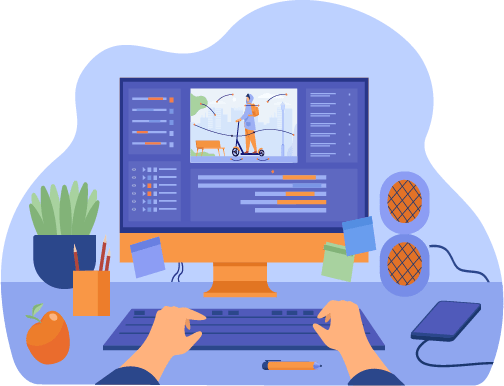
(source: https://images.app.goo.gl/wJczDgfa1o6PwCeA7)
Real estate companies can benefit greatly from using photo editing tools. With the help of these tools, they can enhance the quality of their photos and make them look more attractive to potential buyers. By retouching photos, real estate companies can attractively showcase their properties and make them stand out from the competition.
Moreover, they can also use these tools to remove unwanted objects from photos or add special effects that will capture the attention of potential buyers. Photo editing tools are a great way for real estate companies to increase their sales and reach more customers.
By using photo editing tools, real estate companies can ensure that their photos look professional and inviting, which could lead to increased interest in their properties.
How to choose the right Photo editing tool for your Real Estate business?
Choosing the right photo editing tool for your business is a process that takes some time. There are many factors to consider, such as cost, features, and capabilities. It’s important to understand your needs before choosing a tool. There are three main types of photo editing tools: desktop software, online services, and mobile apps. Desktop software is the most expensive option and requires a lot of technical expertise to use.
Online services can be convenient for uploading files from your computer or phone but require a monthly subscription fee and may not have all the features you need. Mobile apps can be convenient for touching up photos on the go but might not have all the features you want or require an expensive upfront purchase.
How much do Photo editing tools cost for the Real Estate industry?

(source: https://images.app.goo.gl/7RoTHJ2UjdwNAUXu6)
There are many photo editing tools for the real estate industry. Some are expensive and some are free. It all depends on what you need from the tool. The cost of a photo editing tool will depend on what features you want to use and how often you need to use it. Some companies charge a monthly fee for the software, while others offer a free trial.
The cost of photo editing tools in the real estate industry is a significant issue. The industry is trying to find ways to lower this cost to be able to reach more clients without sacrificing quality. The average cost of a photo editing tool ranges from $1,000 – $2,000. However, the price can vary depending on what features are needed for the project and how much time it is expected to take for the project.
Why are Photo editing tools important for the success of your Real Estate business?
The importance of photo editing tools in the success of your Real Estate business can be seen from a variety of perspectives. For example, it is important to have professional photos on websites and social media platforms so that potential clients can see what they are getting into before they invest their time and money into a property.
It is also important to have professional photos on your website because it gives potential clients an idea about the quality of work that you do. This helps them make an informed decision about whether or not they should hire you as their agent.
How to implement Photo editing tools as a realtor?

(source: https://images.app.goo.gl/QTZvmEbhum6Dzgkq9)
Photo editing tools can be a realtor’s best friend. They can help them to sell their properties faster and better. Photoshop is one of the most popular photo editing tools available today. It is not only used by professionals but also by amateurs who want to edit images for social media, photo-sharing sites, or even for their personal use.
The following are some of the ways that you can implement Photoshop as a realtor:
- Edit your listings photos to show off your property’s best features
- Edit photos from open houses or tours so that they are more appealing
- Sell your property without having to take more pictures with Photoshop
Real estate agents are using photo editing tools as a new way to help them generate leads. The use of these tools is not just for the benefit of the real estate agent, but also for the homebuyer. With these tools, homebuyers can get a better idea about what their dream home looks like and what they need to do to make it happen.
Which type of real estate companies should buy Photo editing software?
Photo editing software is a must-have for every real estate company. This software makes it easier for companies to deliver more professional and engaging content that will entice potential buyers. There are many different types of real estate companies out there, so choosing the right type of photo editing software can be difficult.
Some companies may want to invest in a photo editing tool that allows them to edit photos on their own while others may want to invest in a tool that allows them to work with other people on the same project. Three types of real estate companies can benefit from photo editing software. These include:
- Real Estate Companies – These use the software to enhance their listings and make them more attractive to potential buyers.
- Home Staging Companies – They use the software to create different looks for homes and make them more appealing to potential buyers.
- Property Management Companies – They use the software to create different looks for different properties and make it easier for their clients to choose which property they want to buy based on its look.
The decision of which type of company should buy photo editing software depends on the needs and goals of each company. It is important to understand which type of real estate companies should buy photo editing software. This is because the type of software that one uses can have a big impact on their business.
Final thoughts on using Photo editing tools for real estate agents
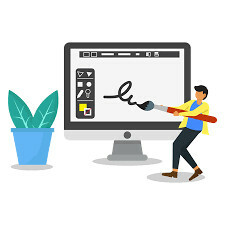
(source: https://images.app.goo.gl/MBzyYZEpjDr1uERL7)
Photo editing tools are a great way for real estate agents to show their potential homes. They can use these tools to make the photos more attractive and add more details. Photo editing tools can be used in several ways for real estate agents, from making changes to photos to creating marketing materials.
Many photo editing tools are available for free, while others can be purchased separately. The most important thing for an agent to consider when using these tools is how they will work best in their particular workflow.
Top 10 Photo editing tools for real estate agents
| ACDSee | |||
| Skylum | |||
| DxO | |||
| Movavi | |||
| Snappa | |||
| inPixio | |||
| Pixlr | |||
| PicMonkey | |||
| Davinci Resolve | |||
| Photoscape X |










