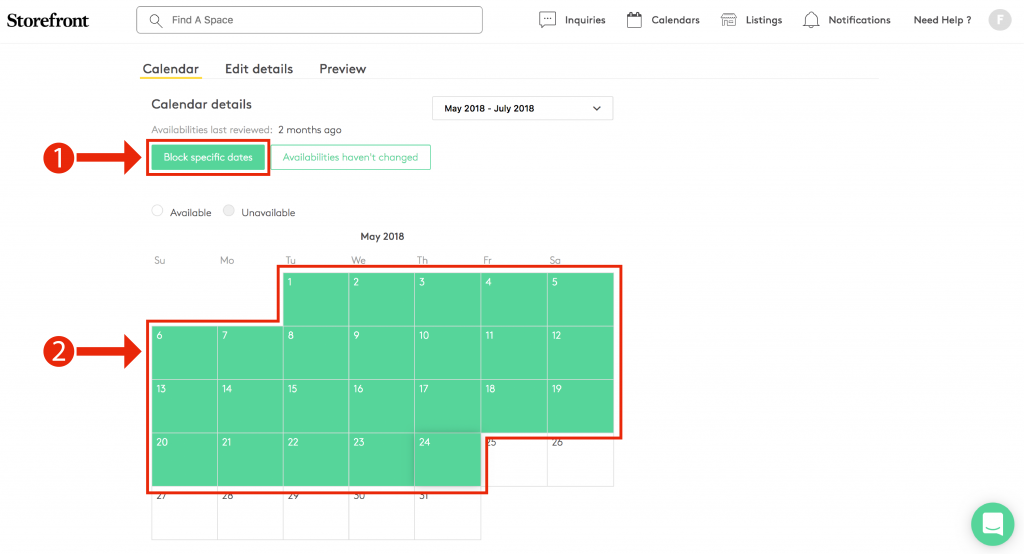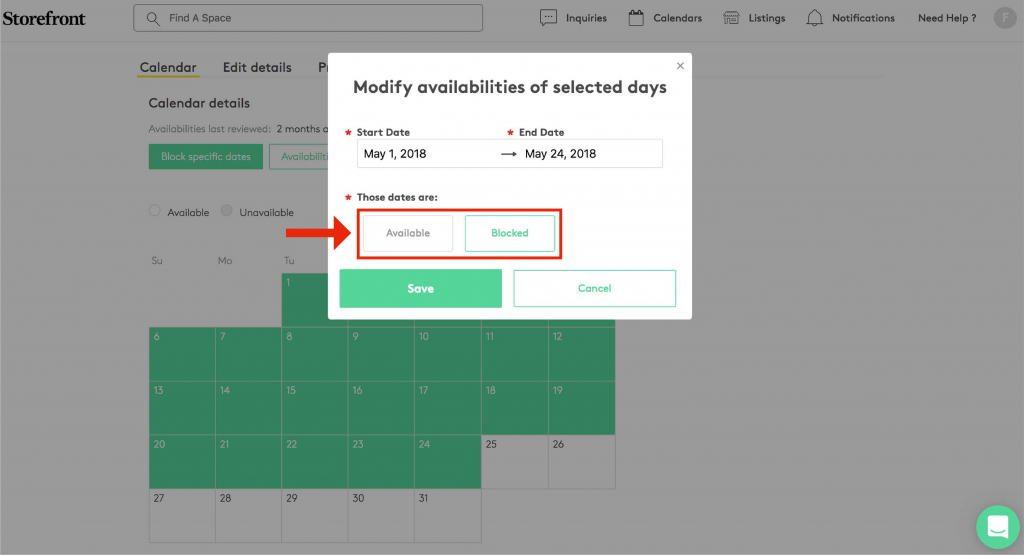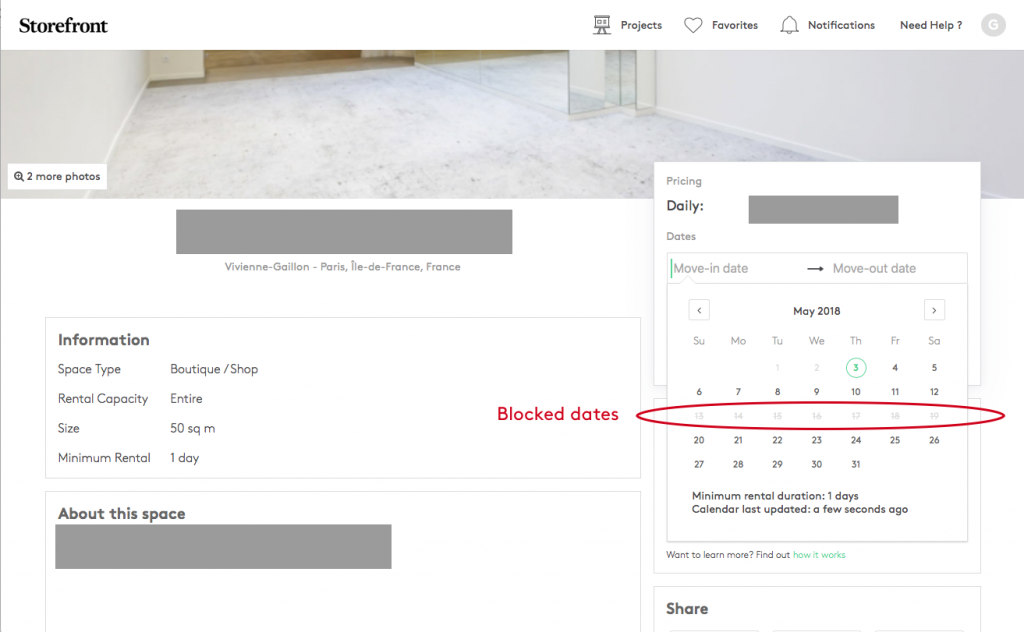Stay organized on your space’s availabilities and use the calendar function for your listing(s) on Storefront. It’s a simple tool and a very effective way to communicate availabilities to potential renters.
Once you are logged into your account, you can click on “Calendar” in the navigation bar on top. Check out the following screenshot:
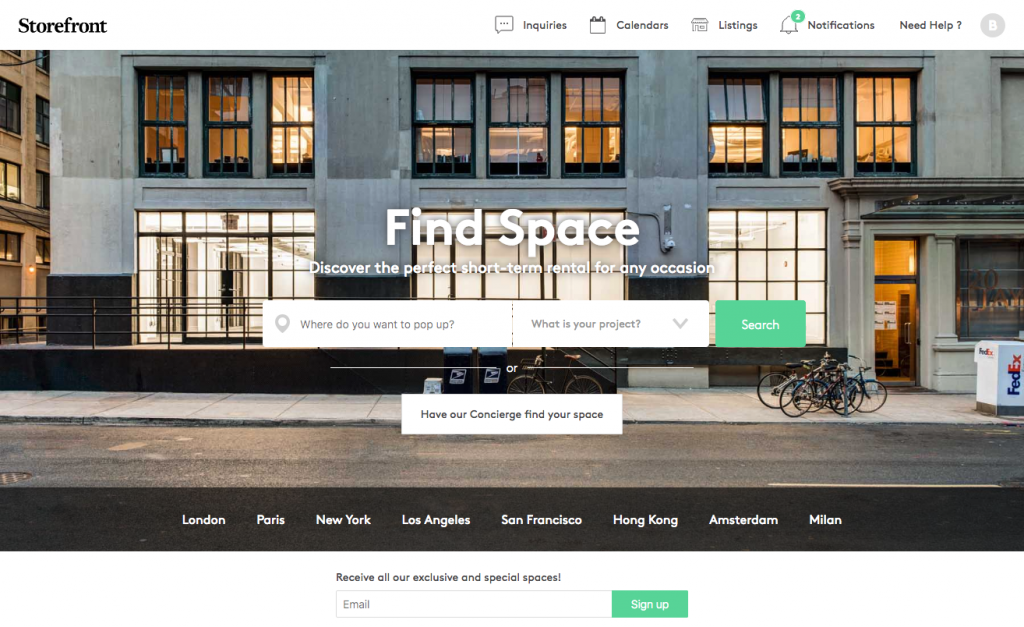
- How do I block specific dates on my calendar ?
Click on Calendar to manage the Calendar of a specific space.
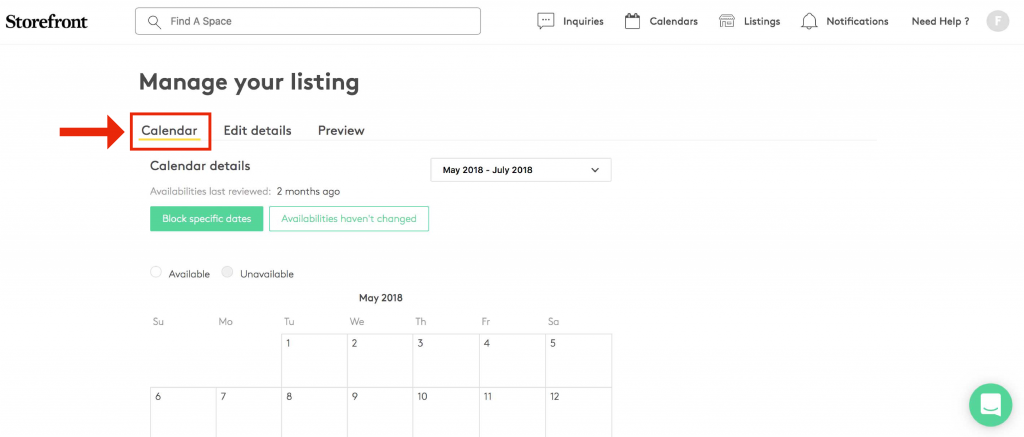
You have two choices to block dates on your listing calendar:
- You can click on “Block specific dates“
- You can drag and drop the dates to set as “Available” or “Unavailable“
A window will open where you can simply select the dates and set as “Available” or “Blocked” as shown in the screenshot:
- How will a prospective renter see the availability of my calendar ?
When a prospective renter submits a listing, they will select the dates for their pop-up event, which will be displayed as shown in the screenshot. All blocked dates will be checked off:
Make sure to keep your calendar updated and stay on top of your availabilities. This will avoid confusion and increase your booking potential.
Let’s get started. Update your listing now!
- The Chinese Retail Market: Pop-up Stores and Massclusivity - November 30, 2020
- 7 For All Mankind Builds Buzz with Its Pop-Up Store in Le Marais - May 1, 2019
- 3 Reasons To Open a B2B Pop-Up Store - February 20, 2019