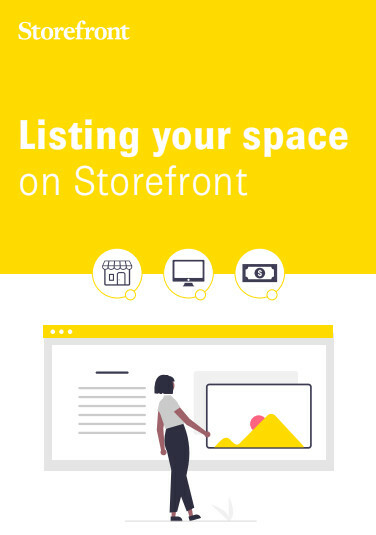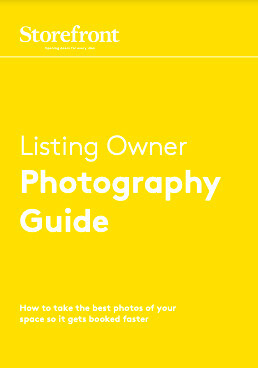Monetize Your Space
List your space
Create your FREE Listing today and benefit from a 45-day FREE trial of premium visibility
They trust us:
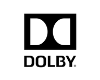

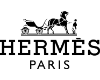

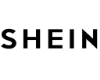
FREE Listing
Upgrade For More
3. Boost
What Is The FREE Trial?
Unlimited Visibility For 45 Days
The 45-day free trial gives you full access to all the features of our paid plans, including unlimited inquiries and maximum visibility for your listing. It allows you to experience the platform’s full potential without any cost, so you can see how Storefront can help you attract renters and secure bookings before deciding whether to upgrade to a paid subscription.
No risk
After the 45-day free trial ends, if you choose not to upgrade, your Listing will automatically transition to the Basic (free) plan. This plan allows you to keep your Listing live, but you’ll be limited to receiving 3 inquiries per month. If you reach the limit, your Listing will be hidden until the start of the next month when the inquiry count resets. You can upgrade at any time for unlimited inquiries and enhanced visibility.
List Your Space and Get Bookings Today!
Three reasons to list your space with Storefront
1. Free Trial
Creating a Listing takes less than five minutes and your first 45 days of premium unlimited visibility are free. No credit card details are required to create your Listing.
2. Connect with amazing projects
3. Maximize your visibility
How to Succeed with Storefront
Maximize your space’s potential
- Enter your daily price so that it is publicly displayed. Pricing is necessary to get relevant requests from qualified renters who can afford your space.
- Photos are your most important marketing tool. Listings with at least six high-quality photos taken from a variety of angles get more bookings than those without.
- Update your availability calendar to show prospective renters when they can book.
- Respond to inquiries within 48 hours. Projects often find a new space within five days – keep a competitive edge with a speedy reply.
- Enable SMS notifications to close deals faster. Hosts with SMS notifications enabled are more likely to be able to start a conversation and get a quote within 24 hours.
- Always accept payments through the Storefront platform. Add your bank account information to get faster bookings. Then you can pre-approve brands to rent your space. Learn more about collecting payments here.
- Boost your space to appear higher in the search results. Once your listing is live you have the option to Boost your listing with a monthly subscription. Boosted listings appear at the top of relevant searches and consistently receive more views, inquiries and bookings.
Trusted
Here’s what our landlords say about Storefront
Any type of space can thrive on Storefront, from vacant retail space to industrial lofts.
Our renters are looking for long-term retail leases, short-term pop-up stores, product launches, fashion showrooms, meeting rooms, art galleries and more!
Maximize Your Storefront Listing
Once it’s published, Boost it.
Boost your listing for more inquiries
- Once you’ve created your listing in the Storefront platform you will have the option to Boost it.
- Boosted listings appear at the top of search results, outranking similar spaces.
- Boosted listings receive more views, inquiries and bookings.
- Boosting a listing is a monthly subscription that can be canceled at any time.
- The cost to Boost a listing depends on the type of space and location.
- When your listing is live you will see a Boost button next to each listing in the ‘manage listings’ section of the platform.
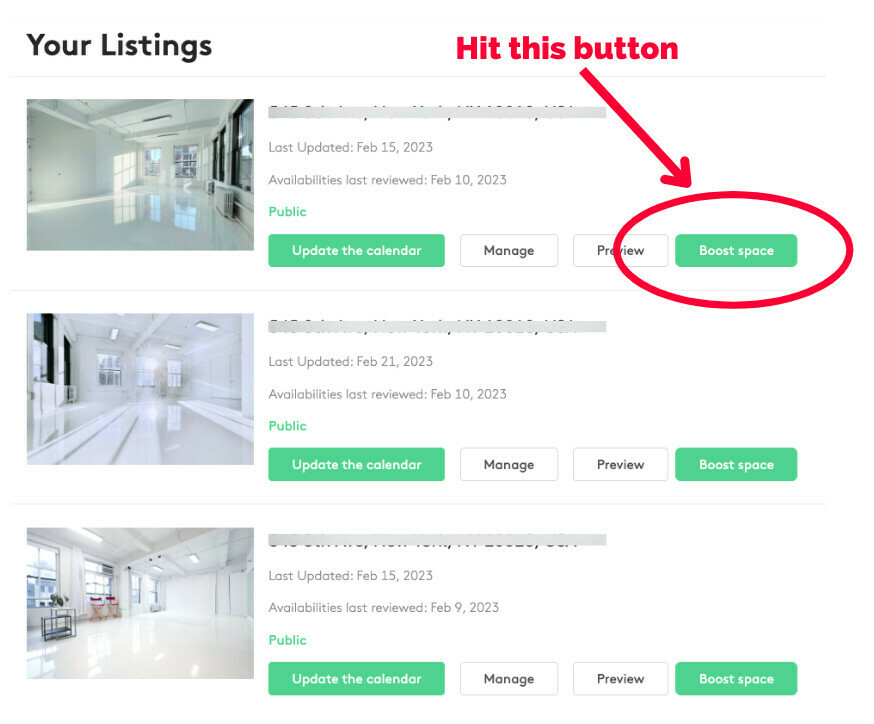
List Your Space on Storefront Today!

Expose your Space to the Best Ideas
List your space and start generating income today
Frequently Asked Questions
It is free to have a Listing on the Storefront platform. However, the Basic (FREE) tier is limited to 3 inquiries a month. In order to be visible to potential renters for the entire month, you will need to have a paid monthly subscription. We offer a 45-day free trial for this visibility. No credit card or payment details are required to start the free trial.
Basic tier Listings (those not part of a paid monthly subscription) are limited to three inquiries a month and once they hit that limit they do not appear in the Storefront search results when a renter searches for a space for the rest of that month. Basic tier Listings that have hit the three inquiry limit can still be accessed by the Listing Owner and any ongoing conversations continue. Equally, anyone who has a link to the Listing can still see it and make inquiries. What you don’t have is visibility in the Storefront search results, where the vast majority of inquires originate.
Storefront Listings that are not benefitting from a free trial or are not part of a paid subscription are part of teh Basic tier. These Listings are completely free but are limited to three inquiries a month. Basic tier Listings that have hit the three inquiry limit can still be accessed by the Listing Owner and any ongoing conversations continue. Equally, anyone who has a link to the Listing can still see it and make inquiries. What you don’t have is visibility in the Storefront search results, where the vast majority of inquires originate.
Storefront takes 20% of the rental price as a transaction fee. This comes out of what the renters pays. When you set your price in the platform you will clearly see how much you will receive per transaction. This is the same for Basic and paid subscriptions. Paid subscription give you increased visibility, more inquiries and more bookings.
Storefront offers a free trial of 45 days for new listings. After 45 days you will have to upgrade to a paid subscription to maintain full visibility, otherwise your Listing will automatically become a Basic tier Listing and will only be able to receive three Listings per month.
At the end of the 45-day free trial if you do not upgrade to a paid subscription your Listing will automatically transition to the Basic tier. Your account will be limited to three inquiries a month.
Once a space is no longer visible to renters in the Storefront search results (because it has hit the three inquiry limit) you will need to upgrade to a paid subscription to make it visible again. As soon as you subscribe, your Listing will be visible to renters and you will start to receive inquires again.
Equally, if you wait until teh first of the next month your Listing will automatically go live again as your inquiry limit will reset.
Unfortunately not. All Storefront Listings are reviewed and approved by Storefront. Duplicate Listings, if approved, will automatically fall under the Basic tier until the Listing Owner upgrades their subscription.
After your 45-day free trial has finished you will need to upgrade to a paid subscription to keep your Listing visible to renters. The subscription is a monthly price that varies country to country. In the United States it costs $49 a month. Prices for other countries are similar but vary slightly depending on currency.
It takes less than 5 minutes to set up a listing. Check out this guide on how to list a space or click here to get started.
You can use the chat function to speak with renters in the platform. After you have worked with us for a while you will be able to speak directly with them by clicking the ‘Request To Call Back’ button. This will allow you to arrange a time to have a call with the brand. Please note: This functionality is not available to everyone and we reserve the right to remove it if we feel it is not being used responsibly.
It usually takes 3-7 business days to process your payment.
Once you have confirmed your availability with the contact, you can click the button that say “Arrange
a visit” here you can suggest multiple dates and times that the brand can select.
A broad range of brands and renters use Storefront to find venues and spaces for their projects. From high street apparel to
high end showrooms and corporate events. If you make it clear in your Listing what types of renters your space is
most suited to (including, event type, description, minimum duration, pricing etc.) you should only receive inquiries
from renters within your target demographic.
We do not organise viewings if you manage the Listing. A select number of Storefront Listings are operated by the Storefront Concierge Team but this is only for a very small number of listings and is a billable service (you will probably have to pay for it).
If you would like Storefront to manage your listing (including visits) please let us know and we will see if it’s something we are able to accommodate. There may be a fee involved. The best option will be for you to arrange your own viewings
with renters.
All types of commercial real estate perform well on the Storefront platform. Anything from retail, photo studios and art galleries, to showrooms and warehouses. We attract a broad range of renters looking for all manner of use cases. Short term and long term.
If the brand wishes to rebook, please instruct the brand to go back to the Storefront Listing and rebook.
This is part of Storefront’s terms and conditions of usage and if you do not correctly follow this process we reserve the right
to pursue any guilty parties for breaching the terms and conditions.
Yes you can you can refuse a project if you feel the inquiry does not suit you or your Listing.
Listing your space with Storefront takes five minutes. We have created a video walkthrough on how to list a space that can be found here.
Once your listing(s) has been published on Storefront you are immediately visible to potential tenants and able to start receiving inquiries. However, it is highly recommended that you scroll up and read the ‘How to succeed with Storefront‘ section of this page.
A highly optimised and well-managed listing will receive more inquiries and you will get more out of the Storefront platform. Optimising and managing your listing is straightforward, easy, and well worth the few minutes it will take.
We have created this video to help you.
You can also Boost your listing for a monthly subscription. This is done after your listing is published and live and will ensure your listing is one of the first relevant prospective renters see when searching the Storefront platform.